New
#21
EXT HDD issue after scan disk, now prompts to format??
-
-
New #22
-
New #23
And thanks for the link Junanji that's a great write up, cheers.
-
New #24
Yep, your hard disk is basically being identified as only a 128GB drive for whatever reason/s. That was evident even in your screenshot. And your 1TB is somehow embedded into that 128GB :).
Unless this problem is resolved, no recovery is possible.And that is what TestDisk says.
As I had already indicated it may be a firmware corruption. I am not sure though.
Hang on to see whether others have some ideas on dealing with this, even as I continue to give a thought into this.
-
New #25
No worries, Thanks for all your assistance :)...!
-
New #26
I got a bad feeling about this. It may be time for a two pronged approach:
First, you should start thinking about data recovery. There are free programs like Recuva ( Recuva - Undelete, Unerase, File and Disk Recovery - Free Download )that you can try - but I have heard that it has trouble with RAW disks. Yours does not show as RAW in disk management so you might be OK.
There are also paid programs that handle more difficult situations.
If you can recover your data then you could just reformat the drive.
But some other ideas you could try before:
- Run chkdsk /r on the drive
- Use the free program TestDisk - CGSecurity to try the "Fix MFT" option.
- Try a manual method to rebuild the MBR like this: MBR - Restore Windows 7 Master Boot Record
Hope that helps.
-
New #27
I also thought of Recuva. Can safely be tried since it does not write anything to the HDD.
In the meantime, I spent a little time trying to google to check whether I could get a grip on the problem. Yep, we learn a lot from other people's problems, trying to help them.
I came across only two posts/references trying to get the native capacity of the HDD and both spoke of Seatools for DOS.
For OP's reference I am giving out the links. ( He must be sleeping now.)
1. Set Drive Size with Seatools for DOS
( OP should not try the other option indicated therein i.e., zero-filling since it will wipe out all the data)
2. The last post here 1TB HDD only showing 128GB after Disk wiping (windows 7) - Hard-Disks - Storage
I understand that Seatools for DOS works OK with most other brands too. So let the OP try this irrespective of the brand he has.
If it doesn't work, then OP should run that particular manufacturer's diagnostic/repair tool and check whether it brings any cheers.
He may take recourse to other suggestions made by TVeblen after this perhaps.
( I may be sleeping when the OP wakes up.:))
-
New #28
I am currently recovering the files using mini power data recovery but only 5% of the files have recovered correctly and 95% do not work. I am so disappointed that I allowed W7 to scan and fix the errors on this disk as it seems I have lost the files.
-
New #29
I have just sprung for the full version of recuva hopefully I might have more luck.
-
New #30
No luck at all with recuva it wouldn't even scan the drive. Looks like I have lost 8 years of photo's all my music (well every third track on each cd anyway) pretty disappointed, going to look into cloud back up I think.
I am running power data recovery again to see if it can recover any more.
Thanks for your help guys.
Related Discussions

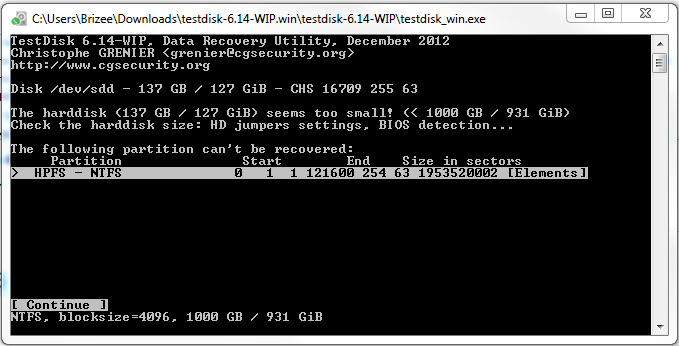

 Quote
Quote