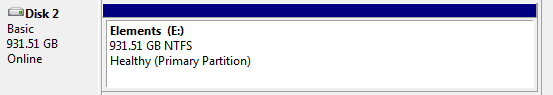New
#31
EXT HDD issue after scan disk, now prompts to format??
-
-
New #32
-
-
New #34
I think it was original 1 lare partition on that disk as you posted before

Strange it's a 128GB disk holding a 931.5GB partition
-
New #35
The 128GB Raw was there prior to me using seatools and the 803gb appeared after.
-
-
New #37
Correct it was the elements portion 931.5GB.
-
New #38
Then searching for lost partition is useless!! The partition isn't lost but corrupt start and end point. It's turned to type RAW because windows/partition wizard and so on don't understand the file system. Partition is useless now. Steps to do:
- start partition wizard and delete the partition. This only deletes the start and end point in partition table. All stuff will still be on disk!
- press apply
- Now do a partition recovery as explained on How to activate Partition Recovery Wizard of partition magic? Partition Wizard Partition Recovery Wizard Video Help. . Scan "unallocated space" only (all space is unallocated). And do a "quick scan". If it finds small stuff like 3MB partitions... ignore them. Does it find the partition you want? If so, recover it.
Last edited by Kaktussoft; 08 Jan 2013 at 19:18.
-
New #39
-
Related Discussions


 Quote
Quote