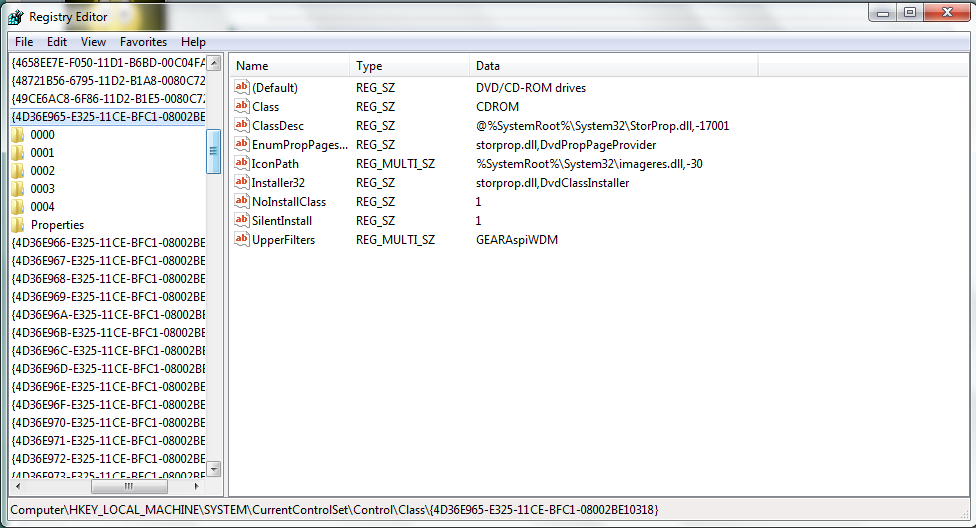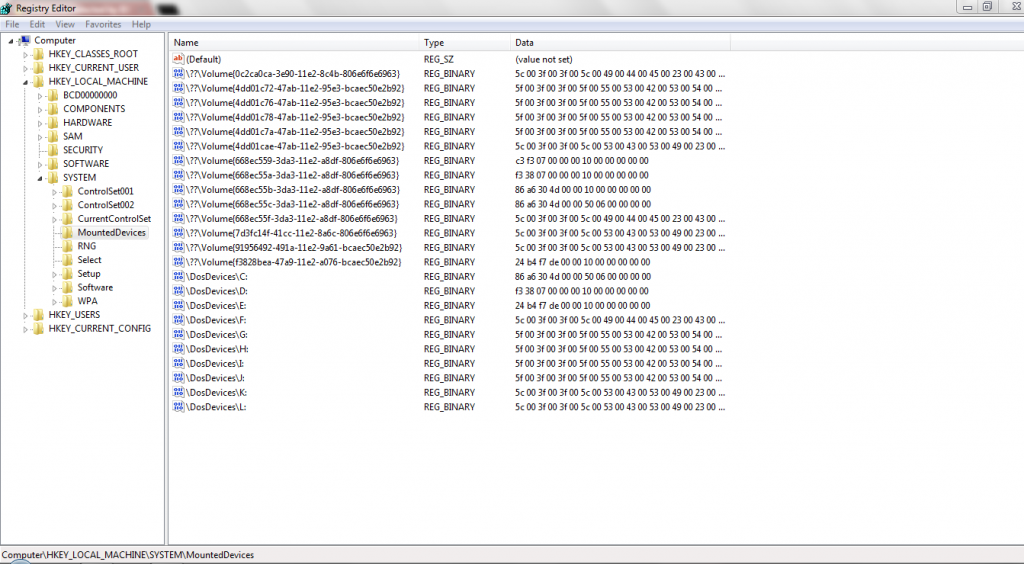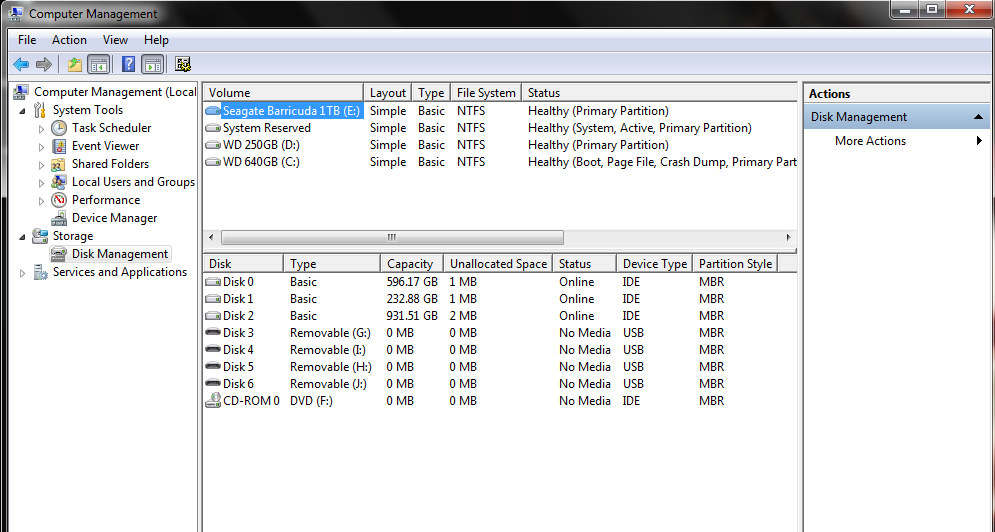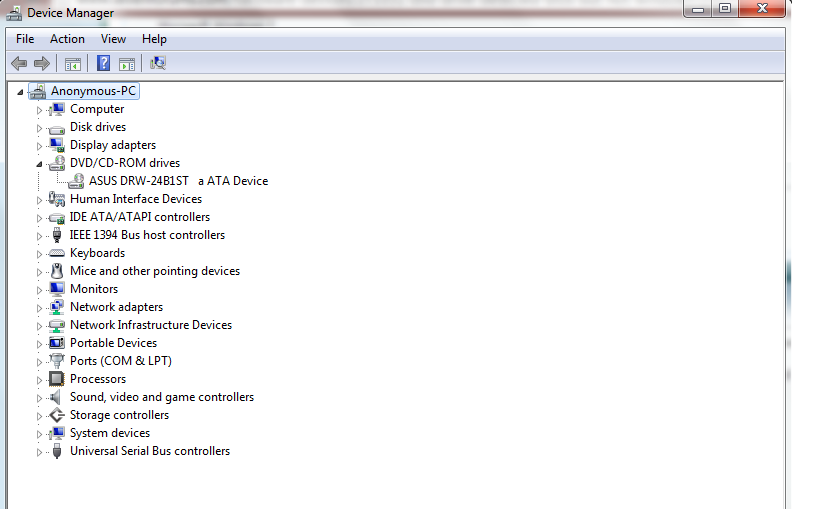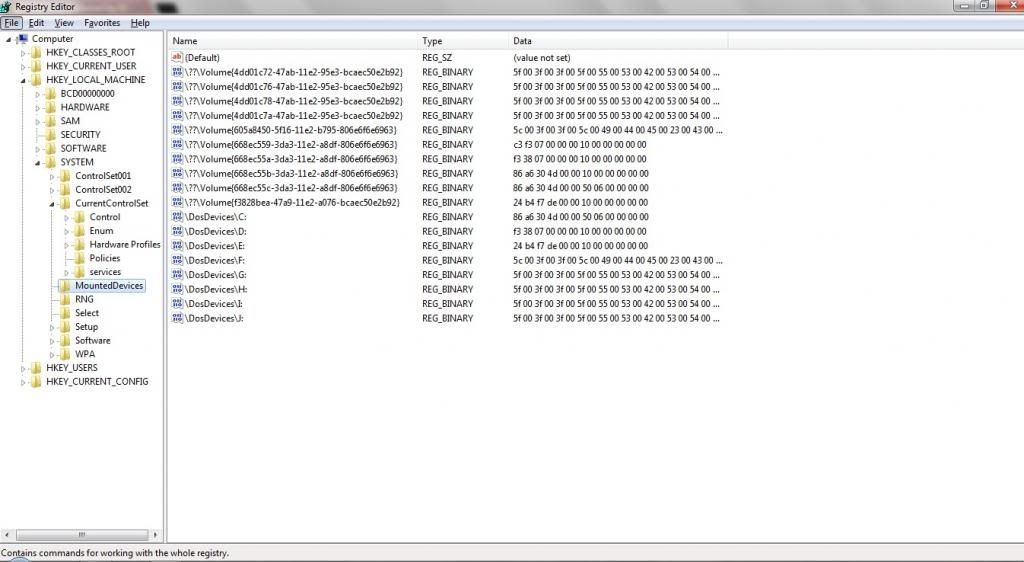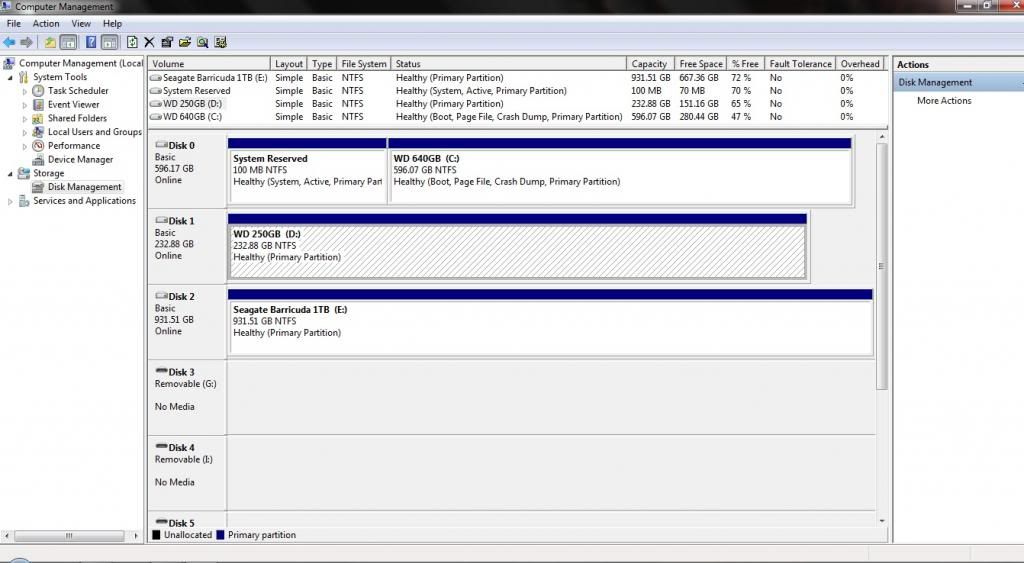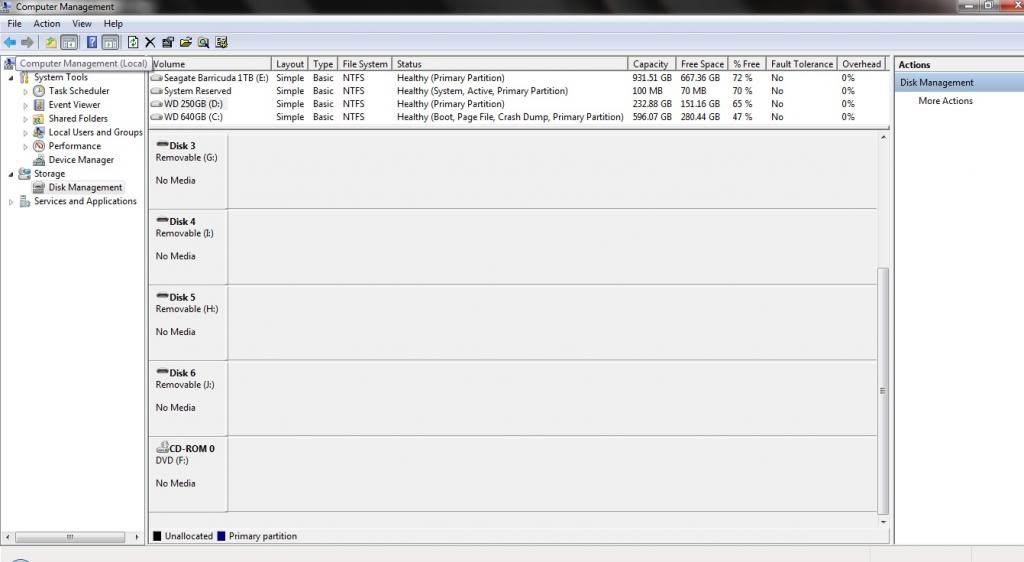New
#11
Then it's a software problem (I expected that).When running diskpart in recovery setup I get both DVD drives listed
Please make screenshot of what's in HKEY_LOCAL_MACHINE\SYSTEM\CurrentControlSet\Control\Class\{4D36E965-E325-11CE-BFC1-08002BE10318} after booting normally in windows


 Quote
Quote