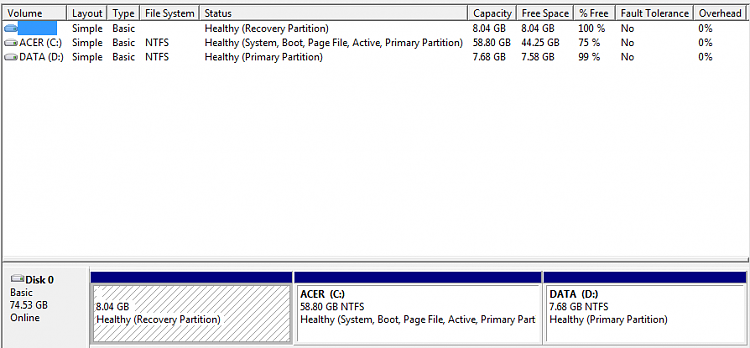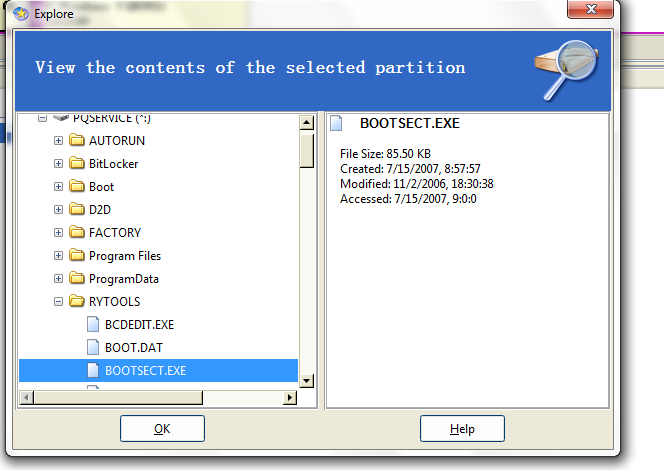New
#1
A few questions about my partitions.
Hi just wanting to know abit more about my partitions, I have an 8gb recovery partition, C drive 58gb partition and D drive 8gb partition.
DO i need the recovery partition and can i merge the D drive with nothing on it into my C drive? thanks in advance.


 Quote
Quote