New
#11
Hi joshuaconroy,
You may also attempt the following steps and see if they work:
1. 'Restore BIOS defaults': Power off the system > Unplug all 'USB external peripherals' except 'Keyboard & Mouse' > Power it back on and at 'Dell splash screen, repeatedly tap 'F2 key' > BIOS Screen appears > Reset BIOS defaults with key combination <Alt><F> or 'Load Defaults' menu option. (Mouse is inoperable in this environment). Refer to the image below:
2. If the issue persists, you may also try 're-installing' 'USB Root Hubs' in 'Device Manager': Open 'Device Manager', locate 'Universal Serial Bus Controllers' category and expand it > Right click and uninstall all 'USB Root Hubs' listed underneath this category > Restart your computer and Windows will re-install all 'USB controllers' automatically > Check if the 'keyboard' works.
Hope this helps.

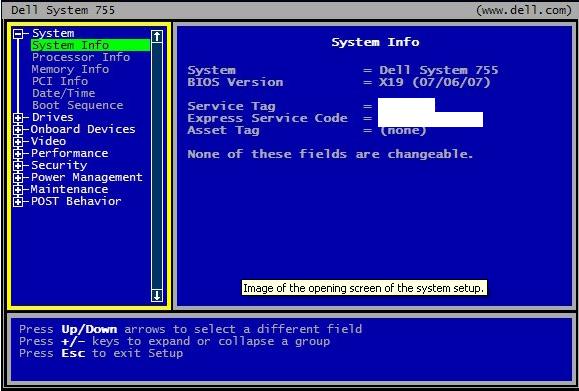

 Quote
Quote