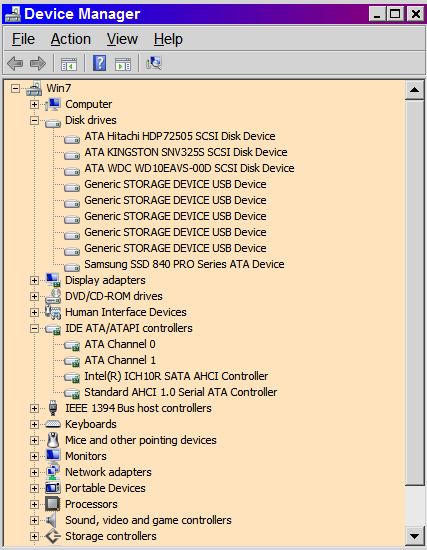New
#11
Can I swap motherboards without re-installing Win7?
-
-
New #12
Both are in device manager? Please post screenshotMy current system includes both the Intel ICH10R SATA AHCI controller and the Standard AHCI controller so I am already covered there.
Post screenshot of disk management as well please with all fields visible
-
New #13
Only real problem is SATA driver. If you have an INTEL driver installed and new motherboard has non intel... it bsod's in stopcode 7B. Using tricks you can insert standard sata driver hower. (very difficult). Also important is uninstall special CPU software.
USB, network card... can be fixed later.
gpu problem... boot in safe mode and uninstall driver.
To recover the usb mess.... uninstall all usb serial bus-controllers stuff in device manager and let windows discover it after reboot.
-
New #14
-
New #15
Device manager looks fine.
"system reserved" on disk 0 and disk 3 can be deleted. Normally it's active and has bootmenu and bootmgr. Because you boot from C (marked system) they are useless! After deletion you can add their space to C and X. You can do this using Partition Wizard Home (move/resize partition). Althouth it's only 100MB you win.
Only C is marked active .. so even if you swap disk cables.... it can only boot from C. Great!
Did you place pagefile on F on purpose?
-
New #16
After swapping motherboards:
- All disks have the disk signature as before. No matter in which order you connect them windows can uniquely identify them
- Start sector of each partition will still be the same. All partitions will have correct drive letter.
-
New #17
Thanks again for your helpful reply.
I am aware of the 100MB partition on disks 0 and 3. My understanding was that this got created when Win7 gets installed and was needed to be kept in order for the Win7 disk recovery function to operate. Originally drive 3 was my Win7 boot device but I cloned it onto Disk 0 when I started to get short of free space due to the ever-increasing size of WINSXS. (WINSXS is my biggest complaint about Win7, but that's a different issue.)
I used to run with no paging file at all but I read somewhere that the absence of a page file can (somehow) reduce Win7's efficiency. Even though this made no sense to me I put a paging file out there simply because I have the space available to do so.
My new system will have 8GB RAM instead of the 6 I have now so I'm probably going to remove the page file again.
I took the Active tag off my old boot drive because i found out only the low-level boot manager sees this and it's best to have only your real boot drive marked as Active. I used to think Active meant active (silly me!) and I was a bit hesitant to take that parameter off a drive that was currently active/running, but as you know doing that had no effect on anything.
My sense is that most people do not understand what the Active parameter really means.
-
New #18
In Elevated Command Prompt
post file c:\windows\system32\bcd.txt , afterwards you can delete that file. I will look at it if there are no references to system reserved.Code:bcdedit/enum all>bcd.txt
System Protection - Turn On or Off
Are all settings there as expected? They are disabled sometimes after cloning. Disable it on ghost disks if listed there
-
New #19
So you say (and generally, I agree), but I actually DID this on a Win7 PC and not only did I have NO cleanup to do, it created NO new work or hassles.
The MR tool found all the drivers and installed them for me. There were no drivers I had to hunt down or install myself. After 15 minutes, the PC was up and running and now, months later, there has still not been a single problem.
And yeah, it surprised me to as, before I did that, I expected the kinds of problems you mention.
Not saying this is always going to be the case, but it my case, it DID save a lot of work and hassles.
-
New #20
Results of bcdedit:
Windows Boot Manager
--------------------
identifier {bootmgr}
device partition=C:
path \bootmgr
description Windows Boot Manager
locale en-US
default {current}
displayorder {current}
timeout 30
Windows Boot Loader
-------------------
identifier {current}
device partition=C:
path \Windows\system32\winload.exe
description Windows 7 Home Premium (recovered)
locale en-US
osdevice partition=C:
systemroot \Windows
resumeobject {2241f931-40fe-11e2-b762-806e6f6e6963}
Resume from Hibernate
---------------------
identifier {2241f931-40fe-11e2-b762-806e6f6e6963}
device partition=C:
path \Windows\system32\winresume.exe
description Windows 7 Home Premium (recovered)
locale en-US
inherit {resumeloadersettings}
filedevice partition=C:
filepath \hiberfil.sys
debugoptionenabled No
Windows Memory Tester
---------------------
identifier {memdiag}
device partition=C:
path \boot\memtest.exe
description Windows Memory Diagnostic
locale en-US
I normally run with System Protection off because I am careful about what I download & run and in general like to have the minimum number of system tasks running. But lately I've been running with it on.
Related Discussions


 Quote
Quote