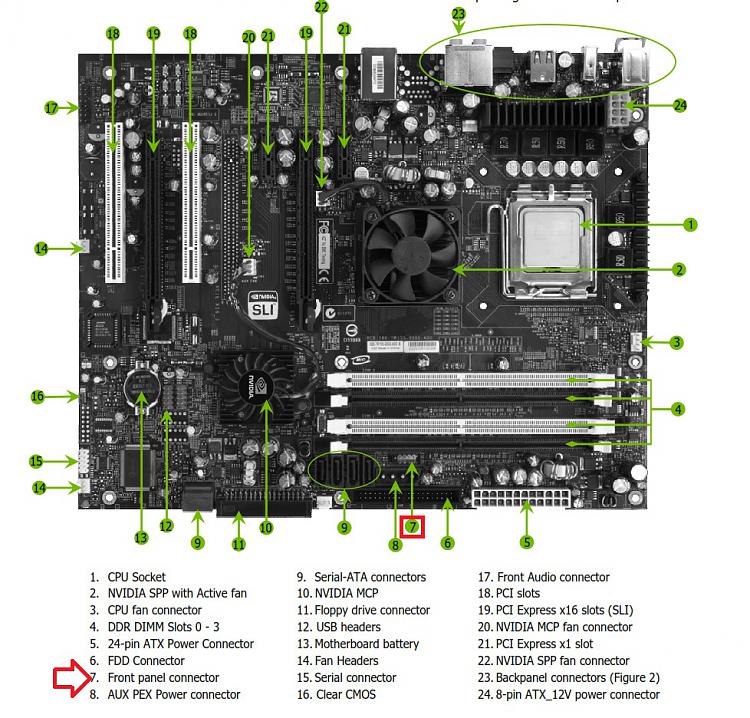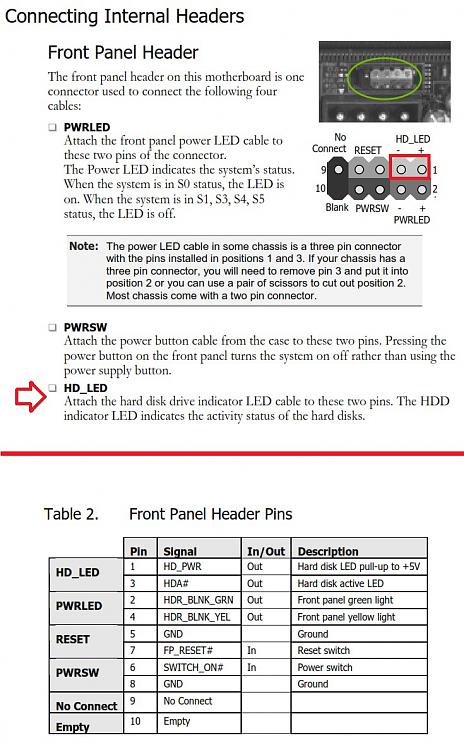New
#1
Plug 2 pin connector on MoBo
I bought a Startech hot swap tray for my 5.25 bay and it installed with no problem,but I have a 2pin connector for the LED and I do not know where to plug it in at. Also do I need to plug it in?I have a EVGA 680iLT mobo if that helps. I do not see anything in the mannua.l



 Quote
Quote