New
#31
Drive C partition unallocated
-
-
New #32
You may run the WD Data Lifeguard Diagnostic for DOS from a bootable pendrive. You can find it under For Windows and Mac
Make your bootable DOS pendrive with Rufus v1.3.2 Rufus - Create bootable USB drives the easy way
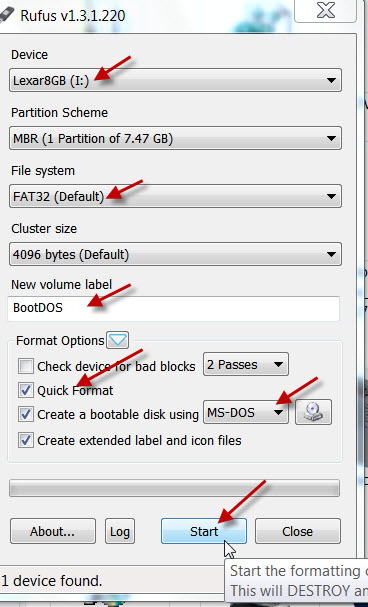
Follow the instructions in the WD site.
-
New #33
-
New #34
Did you read the instructions?
QUICK TEST - This option tests your drive quickly for any major physical problems. (Please note: Although this option is safe and does not alter the data on your hard drive, Western Digital recommends that you have a current backup of your data).
EXTENDED TEST - This option checks your drive thoroughly and it can repair any correctable errors. (Please note: Although this option is safe and does not alter the data on your hard drive, some data loss may occur, depending on the errors found and the errors corrected. Western Digital recommends that you have a current backup of your data).
WRITE ZEROS TO DRIVE - The Write Zeros option, wipes all data off your drive. This option used when your data is no longer usable or recoverable. If you no longer need any data from your drive and would like to start over, run this option to set your drive to an as new condition. NOTE: Please make sure that you have selected the correct drive to perform this function on as once ran, no data will be recoverable.
Do quick test first. If no errors... do EXTENDED TEST
DON'T WRITE ZEROS TO DRIVE!!
-
New #35
Ok. I did a quick test with WD Data Lifeguard Diagnostics. The test was completed without errors. So where do I go from now? Does it mean my data is still somewhere in there?
-
New #36
-
New #37
If you want to run TestDisk and attempt data recovery, you may create a Bootable DOS pendrive in a similar manner.
Download TestDisk DOS/Win9x version http://www.cgsecurity.org/wiki/TestDisk_Download and unzip to a folder.
After you create your Bootable DOS pendrive with Rufus, move all the files in the folder to the pendrive. Then you can run testdisk.exe or photorec.exe from the booted pendrive.
Read all the documentation in the TestDisk website.
Some hands-on help here:
Guide to using PhotoRec recovery software.
Regain a lost drive using Test Disk - An Illustrated Guide
Recover a flash drive turned RAW – Partition Wizard and TestDisk.Last edited by jumanji; 13 Feb 2013 at 08:49. Reason: link added.
-
New #38
-
New #39
You can do the extended test as well. But I think the disk is totally fine.
Very important stuff on C? No backups?
Recuva - Undelete, Unerase, File and Disk Recovery - Free Download
You can recover files ... even from unallocated space
-
New #40
Yup. Running the extended test now. Still 1 more hour to go before it completes. I usually perform a manual backup every few months. But for the past few months, I have some files which I haven't managed to backup. So if possible, I'd like to recover those files. It's quite important for me.
After the extended test is done, which I'll expect to be ok, I'll try to run file recovery tools, maybe TestDisk.
Related Discussions


 Quote
Quote