New
#11
OK that's fair enough, carry on then!
You also want to install the nvidia driver from Windows Update NOT from their website since the WU one is geared towards Windows 7 more.
ok, got my new PSU.......its a sexy bit of kit....
its in .....Hmm, im now showing a 300 point loss...... i have also ordered ''Mirrors edge'' i will wait to see what this ''fully optimized'' physX game does for my score before i deem physX a failure (in my case anyway)
here are some more benches that make me wanna press on with this config
mirrors edge, physX
:)SK
when i first seen this i thought "my god that is high... my temps usually run high @ 44 and 38 respectfully.... which was my case up until 2 hours ago when i visited this here, and had to install the physx. I thought "he cant have that bad of a cooling system, and must have been a shot after playing a game or straining the vid card".... Well, ever since physx installed my temps are now running higher than i have ever seen... currently 52-54 and 43 to 45 respecfully....
coincidence? am i really seeing what i think i'm seeing?
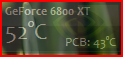
I have also got Mirror's Edge on the way but I have only a 9600GT to handle both GFX and PhysX
Let's see what happens.
I made one mistake when I ordered this build! It's an Ati board, but it was the best board I looked up, and I was not planning on sli so I bought a geforce, but with physX I might have to!
Well I play at 1280x800. Everything high. 4xAA and Physx on and it's nice and smooth. The only time so far I noticed a bit of slow down was when I was in the foyer of a building with many banners suspended from the ceiling and the blues started shooting out the glass office windows.
two points... or rather a point and a question;
while physx is nifty and all, support is still rather sparse in games in general (handful at best) so unless you're running a game at any given time that uses physx, turn it off. sucks up some power (not a whole lot, but still..) and adds to your temps. not using it? not worth it, leave it off. if you do use it? turn it off when you're not in the game(s). save a bit of stress on the guts of your card if nothing else ;o just don't forget to toggle it back on before you play. ^_^
question; what is that? a desktop gadget?small util? me likey me want :O
There are loads of games, more so now that nVidia have taken over Physx.
The issue I have is, I have one of the original Physix cards (non nvidia), and Windows 7 just does not pick it up. Nor does it install with the Physx software.
Vista and XP are both fine. the latest Software installs the drivers... but Windows 7 does not.
Any Ideas? Getting a new card is not an option, as my original Physix excelerator card still out does nvidia's onboard chip.... and that would just pee me of if I had to remove it.