New
#1
Replaced motherboad, How can I restore original HP logo and model No.?
Hello,
I replaced the motherboard in a HP Pavilion G62-407DX laptop. Specs
Now system info says its a Compaq Presario CQ62-417NR laptop. Specs
It boots up with the Compaq logo.
How can I restore original HP logo and model number?
Both motherboards are stamped DAOAX2MB6FO REV.F, HP part no. 592809-001
I used the original G62-407DX 2.60GHz AMD Phenom II P650 Processor 2MB L2 Cache on the replacement motherboard which had a 2.40GHz AMD V-Series Processor 512KB L2 Cache originally.
One board is stamped HannStar and the other has a CB logo (who ever that is)
Other than that the Processor locking mechanism is a little different (check picture) Kind of hard to see with heat sink attached.
Below:Picture of replacement motherboard.
Below:Picture of original HP G62-407DX motherboard.
Do I need to reflash the BIOS?
All computer functions are running correctly.
Other than a slightly dim display.
Any suggestion appreciated,
Thanks,


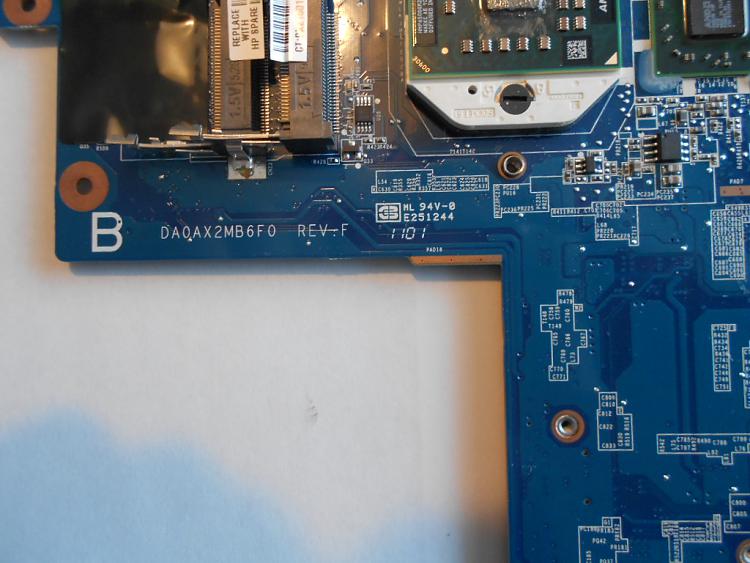

 Quote
Quote