New
#21
Jumanji
Yeah! I learned a lot from you guys. Thanks so much,
After backing up my files, i decided to format my drive using your instructions, but something went wrong, again. haha
Now i can't see my drive on my computer, i tried using WinRar and Disk management but it still wont show.
Strange that the Safety Remove Hardware icon on my taskbar is still there when i plug my drive.
Bout the question, The "Letrang shortcut" from my HD directory was created by the virus. but the name "Letrang" was created by me. I renamed my HD to Letrang.
Layback Bear
Those "Unimportant stuffs" were my applications and game cracks, it has been there for a long time and I've used them and nothing goes wrong, so I'm pretty sure that those were not the cause of the shortcut virus, knowing that some anti virus see Cracks as suspicious and threat to the computer.

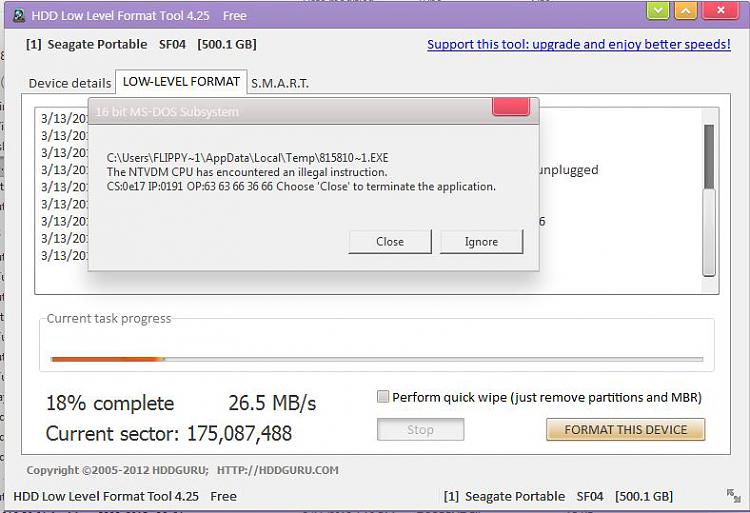

 Quote
Quote



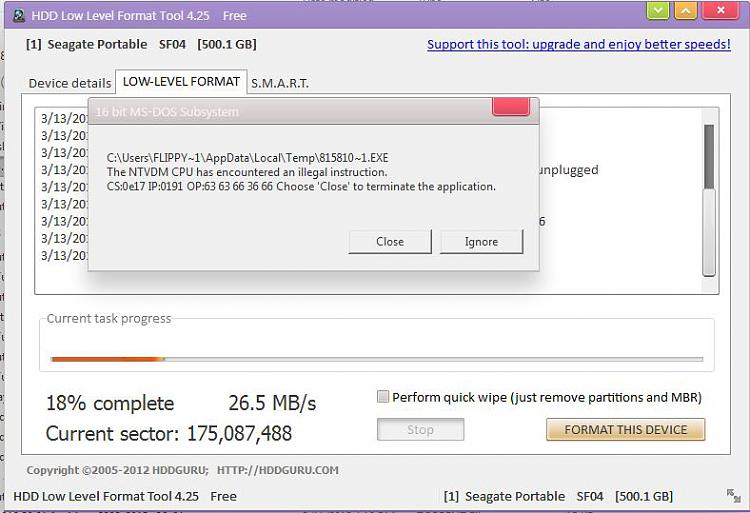
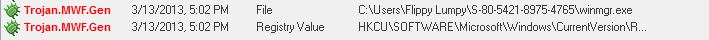
 Detailed information
Detailed information When installing Avast! be alert to untick all checkboxes that are not part of Avast
When installing Avast! be alert to untick all checkboxes that are not part of Avast