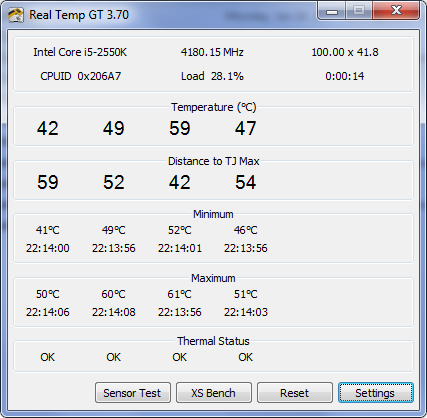New
#31
That's good then. Note that it shows the temp only for Core 0 though.
Did you find any fan settings in your BIOS? Was that your PC, I edited my last post.
Oh yeah, make sure the CPU fans are plugged into the CPU_FAN header.
That's good then. Note that it shows the temp only for Core 0 though.
Did you find any fan settings in your BIOS? Was that your PC, I edited my last post.
Oh yeah, make sure the CPU fans are plugged into the CPU_FAN header.
I saw it only showed the temp for Core 0, I can't find a setting to add the others.
The CPU fan is plugged into the same place the old fan was connected to.
Did not look in the BIOS for a setting to up the fan speed yet, should I, in your opinion, raise the speed or leave it as the temps are so far good ?
core temp only shows Core 0 temp. From what I've seen so far you've nothing to worry about at all. You BIOS may have some pre-set threshold above which the fans RPM will increase. I think you're looking good.
Your temps seem okay, I do find it strange that coretemp only showed core 0, it did list 4 cores. Be patient we will get through this. Like Britton30 said intelburn is an extreme test so we will continue to try and find an answer for you.
OK then, much about nothing to worry about.
Thank's so much for your time Britton30.
Thank's also to you Dude for your suggestions and time.
Guess we were typing at the same time.
Anything else I should do you can think of ? or just keep an eye on things ?
Okay, and yes your system seems fine as normal ops cause no problems. Do not worry about the burn test, that is more extreme than any normal load you could put on it. I was just trying to figure out fan control option for you.
You can give RealTemp a go, but I don't think it reads AMDs. It shows all cores for Intel.
Real Temp 3.70
The download link is near the bottom of the page in tiny font.