New
#11
New drive (Z:) after installing Epson on PC
-
-
New #12
How i hid the "z" drive
MY SOLUTION
- how to hide Z-drive
Created a restore point -- must, in case things go wrong
Opened: Hide Drives from Your Computer in Windows 7 or Vista
- getting my head around the Binary structure was the most difficult for my first-time experience
Opened: "Calc" programmers Calculator
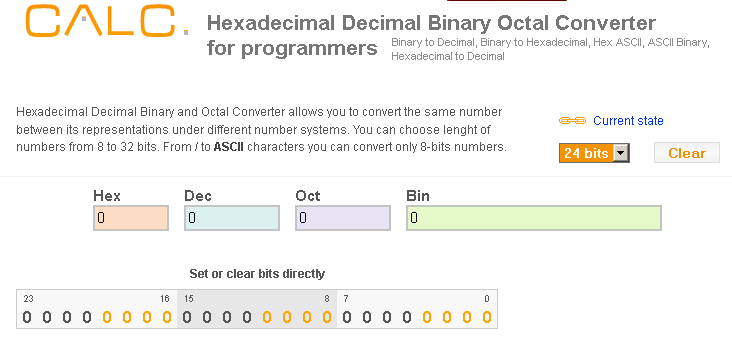
Calc (tool)
[Clear] button to clear all previous settings (my previous experiments/calculations)
Set current state drop-down to "32 bits"
- all fields should be zeros
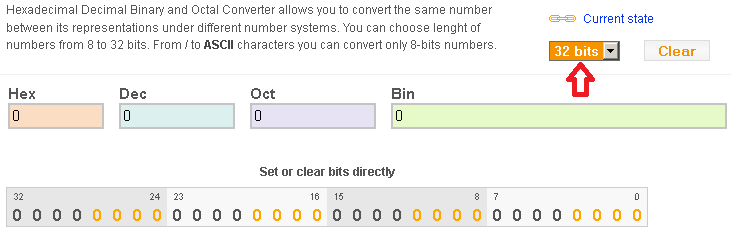
Long Binary-bar "Set or clear bits directly"
- set BITS value to 10000000000000000000000000 by clicking on position 25
- in my case I only wanted to hide the Z-drive, ie, position 25 on the binary-bar
- yes 25 not 26, because the counter guides are base(0) not base(1)
Drives sequence is Z to A (not A to Z)

-----
Open Registry:-
Start > Run:= regedit > OK
Browse down to HKEY_CURRENT_USER\Software\Microsoft\Windows\CurrentVersion\Policies
RClick on "Policies" ... New > Key
New Key Name*:= Explorer
* only if missing
Select "Explorer" Key
HKEY_CURRENT_USER\Software\Microsoft\Windows\CurrentVersion\Policies\Explorer
In right-hand panel ...
RClick > New > DWORD (32bit) value
Name:= NoDrives
Value:= ("Dec" value copied from "Calc" Programmers Calculator)
- for my needs that was "33554432", to hide Z-drive

Close all open windows and programs
Reboot windows
... you are done
-
New #13
Why hide it? You can't use Z anymore. Just delete Z pointing to the share.
How to Delete Mapped Drives in Windows 7 | 7 Tutorials
-
New #14
Apologies to "Kaktussoft"
My sincere apologies to you "Kaktussoft" -- was not aware of your status on "sevenforums.com"
I did not look up your profile, I made my evaluations based on your post fronts.
How could I doubt you -- I did!
-----
Created a restore-point
Registry and manually deleted the "HKEY_CURRENT_USER\Network\Z" key
You were right, my WiFi was not affected
Rhetorical question: Why dont Epson clean up after their installation? Very annoying.
This whole exercise has taught me a lot, thank you
---------
19-April-2013
Just discovered opening threads from email advice -- the thread does not display ANY posters credentials.
Something new every day !Last edited by bawldiggle; 18 Apr 2013 at 16:15. Reason: extra info for other confused newbies
-
New #15
A wifi printer is connected to your pc using wireless. To be more precise... wifi printer connects to home router. All wireless and wired computers can access it. See it as a virtual direct connection. Windows makes a virtual port. To that port the printer is connected. So it it's actual a LOCAL printer.
But the printer has also a slot to insert SD-card!! How would you access that card from your pc? Answer: the printer has sort of mini windows installed. It shares the sd card of the NETWORK just like you can share folders on your pc. On printer install the installation maps a drive letter to that share, so you can put files on it or get files from it. (at least that's what I think if you didn't do it yourself)
The sd-card is mainly meant for exchanging photo's from camera. Put sd-card from camera in printerslot and you can directly print without computer (at least that's what's in HP manual). Epson is something like that.
But you can put any file on sd card you want..it's just a small disk! You can always remap it again if you want.
Did you revert changes to HKEY_CURRENT_USER\Software\Microsoft\Windows\CurrentVersion\Policies\Explorer already?
-
New #16
Z-Drive on Windows Explorer
Thank you "Kaktussoft" for your expanded reply
Yes I did delete the HKCU\Software\Microsoft\Windows\CurrentVersion\Policies\Explorer\Z keyKaktussoft wrote
A wifi printer is connected to your pc using wireless. To be more precise... wifi printer connects to home router. All wireless and wired computers can access it. See it as a virtual direct connection. Windows makes a virtual port. To that port the printer is connected. So it it's actual a LOCAL printer.... etc
Just discovered contributers credentials are not listed on ANY post in this thread today.
(I clicked on the email advice to open your last reply)
I will always exercise caution. Even in this thread I have had a variety of "ideas"
"ideas"
Thanks to all :)
-
New #17
I didn't see it addressed, but you don't need the computer connected by Wi-Fi and USB. You should only use one or the other.
-
New #18
Z drive after installing Epson printer software
@ DeaconFrost
So far it is all workingPost #5
The printer is accessed from my PC_1 via WiFi.
The printer is also connected to PC_2 via USB cable
Thank you for your interest :)Last edited by bawldiggle; 19 Apr 2013 at 16:20. Reason: corrections
-
New #19
----------------
FINAL SOLUTION
----------------
The simplest and technically logical solution to the "Z:\" drive was provided by Kaktussoft
... to delete the drive letter from ...
HKEY_CURRENT_USER\Network\Z
Others suggestions to "hide" the drive, did just that, but the drive was still assigned to the Epson printer.
- and Z was no longer available for other devices etc
As it turned out the Z drive was a persistent left-over from Epson install -- Epson did not clean up after the install.
Since removing the Z drive from HKEY_CURRENT_USER\Network ... the PC to printer has worked perfectly for 2 years via WiFi without a hitch
Kaktussoft comments in post #11 also offered an alternative way to remove Z from HKEY_CURRENT_USER\Network\Z
ie, in cmd.exeHKCU/Network/Z is just the PERMANENT drive letter for a shared folder.
NET USE Z: /DELETE : This deletes it as well.
Kaktussoft's link to How to Delete Mapped Network Drives in Windows 7 is a good tutorial. It was for me !Code:net use z: /delete
"Hiding" Z drive as per my post #12 was a very long winded way of hiding the Z drive.** I did undo the "hidden" "NoDrive" in RegistryBut the experience with "Calc" programmers Calculator has added to my understanding of Registry data values.
HKEY_CURRENT_USER\Software\Microsoft\Windows\CurrentVersion\Policies\Explorer
Name:= "NoDrives"
Data:= 33554432
Caution: 33554432 applies to Z drive only, if the data-value is anything else, there are other drives being hiddenLast edited by bawldiggle; 12 Mar 2015 at 20:40.
Related Discussions


 Quote
Quote