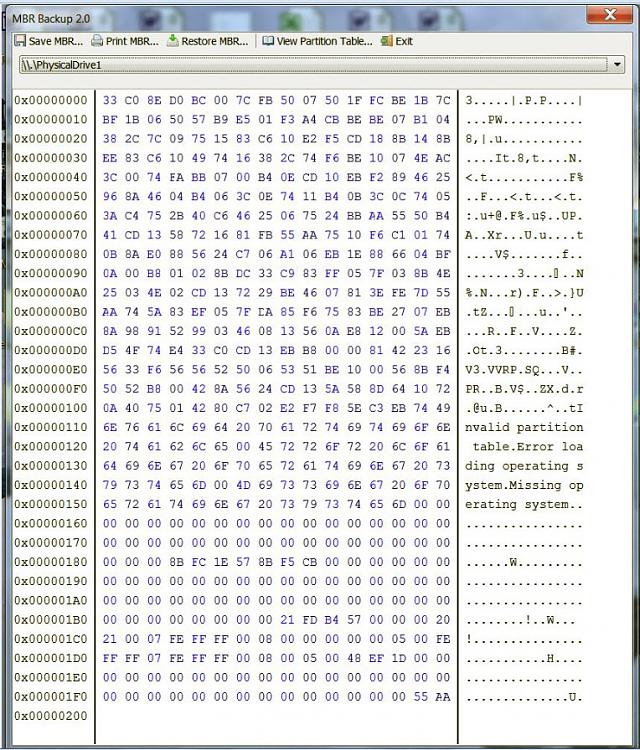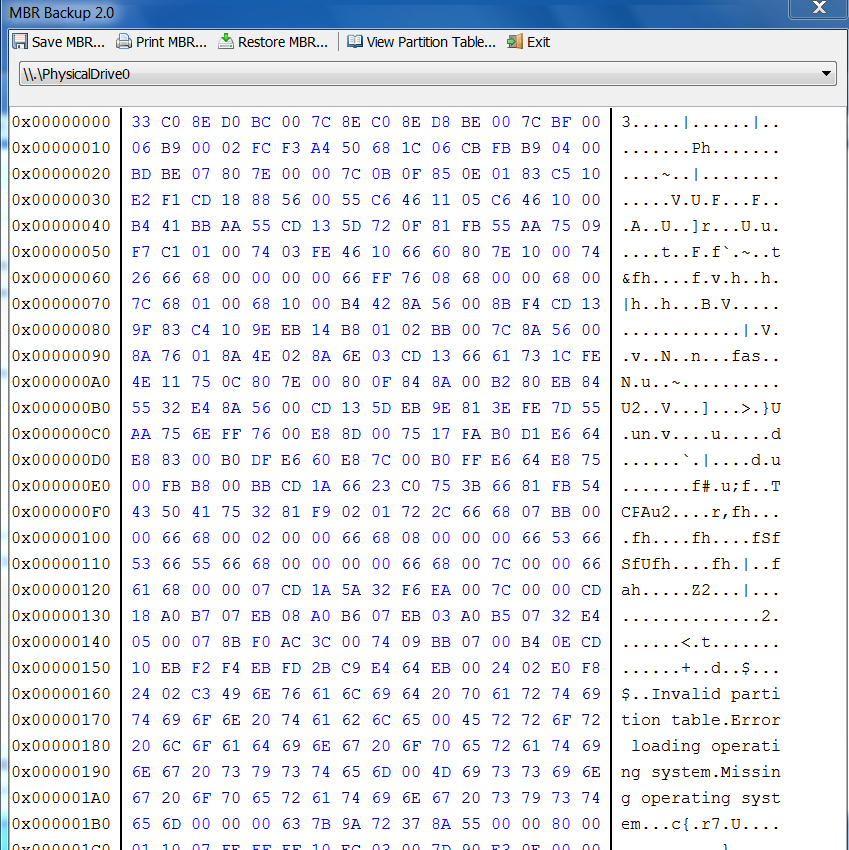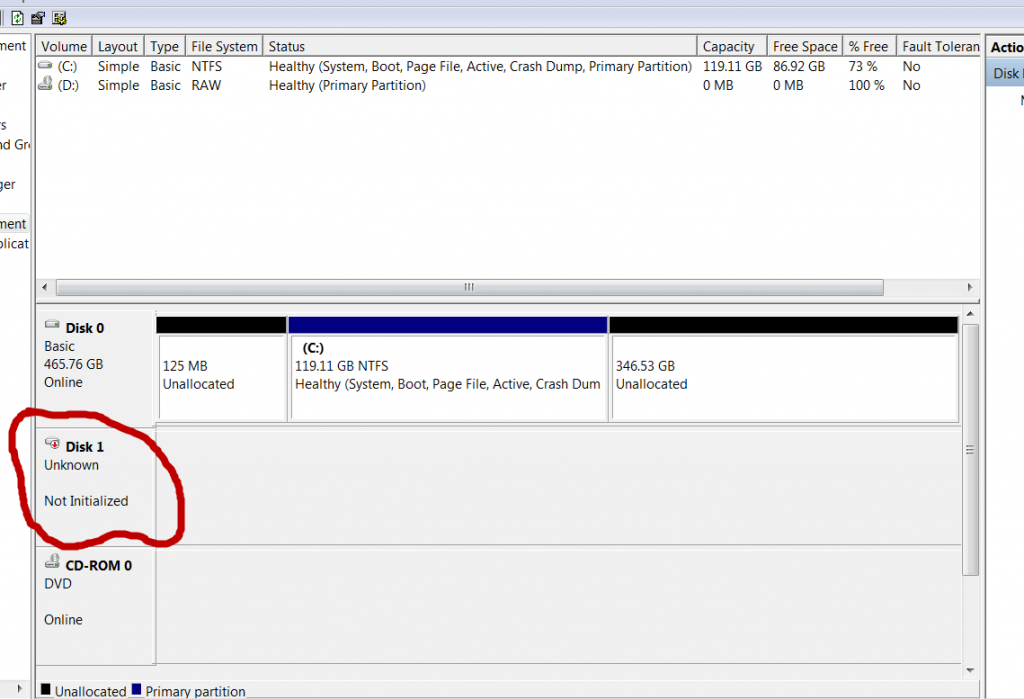New
#21
Hi,
It can read any connected hard drive - not only a system/OS HDD. What I'm proposing is to see if Linux can see the drive. Perhaps it can't but you have nothing to lose.
You install Peppermint 3 to a separate USB flash drive, then boot from that (make sure the faulty 2TB drive is connected to the computer). Then open the Peppermint 3 file browser and see if you can see the 2TB drive and its contents.
Regards,
Golden


 Quote
Quote )
)