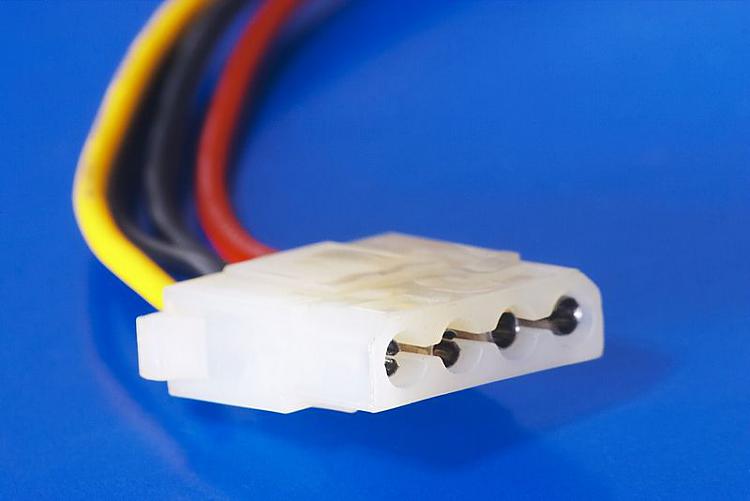New
#1
Installing new HDD
Iím trying to install another HDD, i have all the relevant cables (i think), this is what i have:
http://www.amazon.co.uk/Wired--Up-SA...rds=sata+cable
And this is the HDD i have:
Seagate Barracuda 3.5 inch 500GB 7200 RPM 16MB 6GB/S Internal SATA Drive: Amazon.co.uk: Computers & Accessories
The picture bellow (Forgive the dust lol) shows the red circle around the power cable in the current HDD running from the HDD into the white cover then out again to the PSU.
My question is how do I get power into my new HDD?
Thanks



 Quote
Quote