New
#1
Cannot access external hard drive.
I've been using this hard drive for a while, and now all of a sudden I cannot access it. Under My Computer, it is referenced by Local Disk (H: ). Usually, it says MK HD (F: ) or (E: ). When I left or right click on the disk, Windows Explorer freezes. I have tried changing the letter of the drive by using Disk Management,however Disk Management gets stuck while saying "Connecting to Virtual Disk Service...".
Any suggestions on how I can access my hard drive? Data recovery is sort of important, but if a reformat is necessary, then that is fine.


 Quote
Quote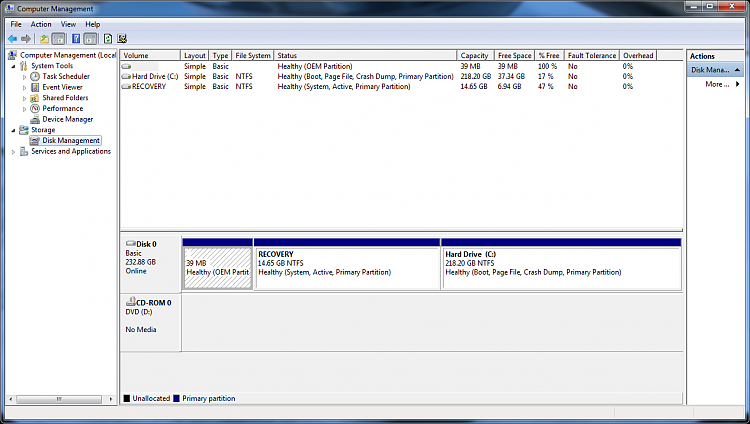

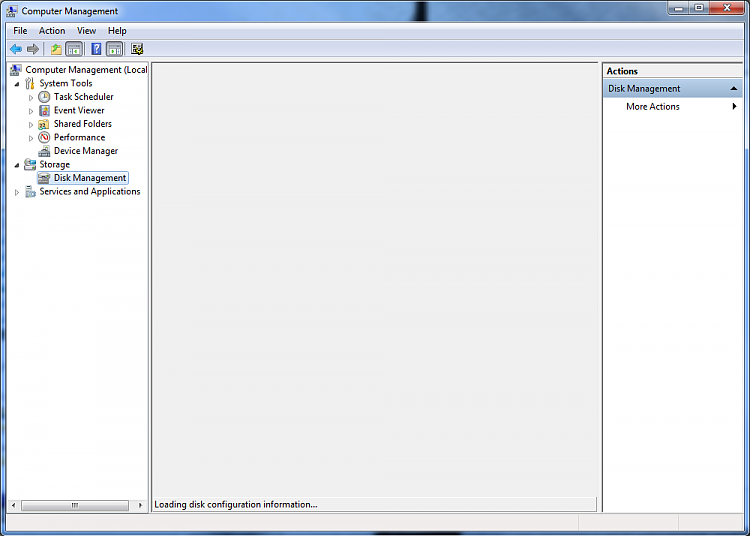
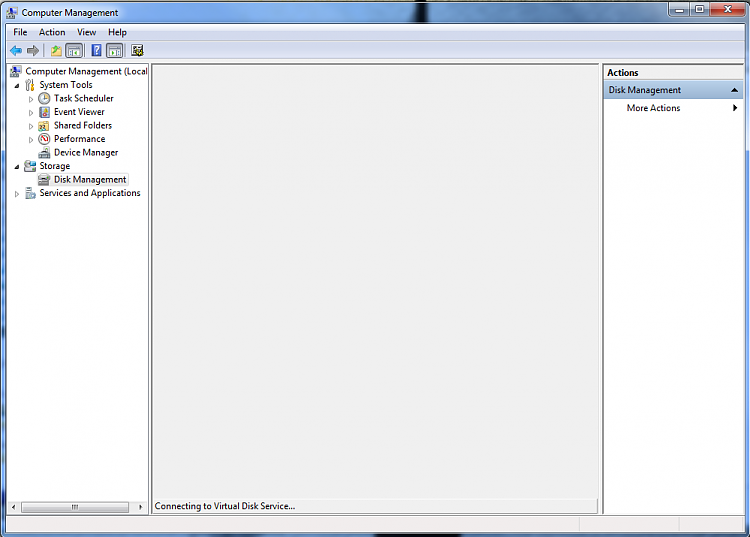
 My bad, it doesn't take me anywhere but I shall not jump into any hasty conclusions.
My bad, it doesn't take me anywhere but I shall not jump into any hasty conclusions.