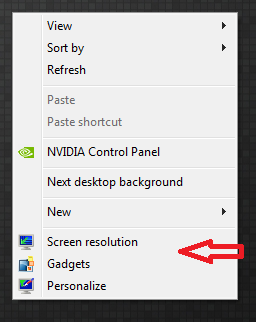New
#1
display screen
hi im running win 7 and trying to load photosuite 3 but once the setup is set going I get a really high resolution screen don't know how many pixels but boy are they big icions.i had fiddled around with compatibility mode the rest of the computer screen shots are all fine,once in the high res screen I have no where to go to fix or change the compatibility modes ,can I change this back before I put the photosuite disc in drive?i have had photosuite running but its decided to quit on me.help please graham


 Quote
Quote