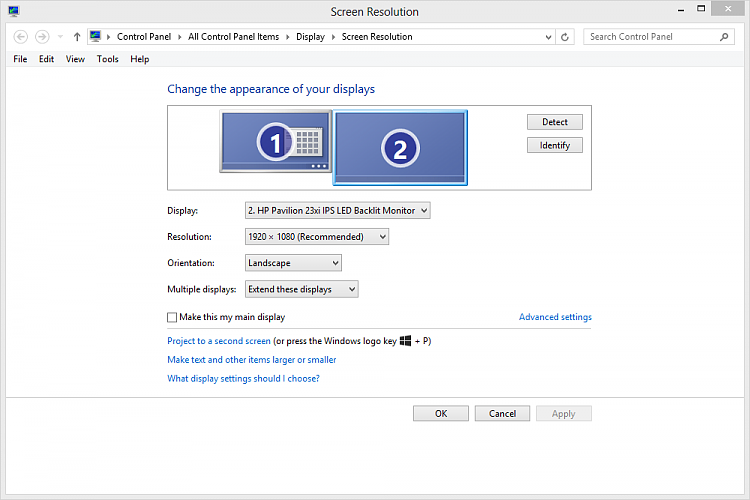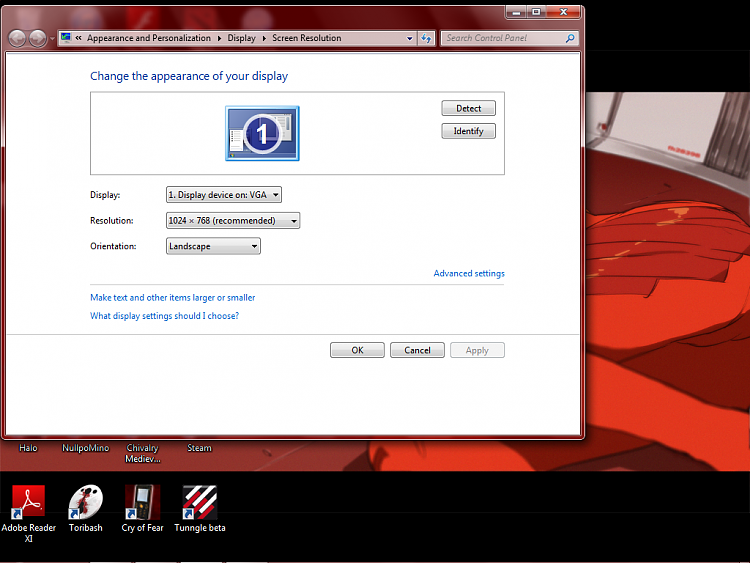New
#1
Monitor displays "no signal" when HDMI is used
Alrighty guys, i have a problem.
About a week ago, my PC was running just fine. My monitor was also running fine(Im using a HDMI cable for my monitor).
Then one morning i turn on my PC, and my monitor displays "no signal" with a black background. So i try using the VGA cord and poof! It works! But when i switch back to the HDMI the same thing as before happens.
I conclude that i needed a new Graphics Card.
So i go ahead and buy the nVidia Geforce GTX 650 2G.
It came in this morning and i installed in onto the PC. I figure out that the output from this Graphics Card is mini-HDMI so i buy a mini-HDMI to HDMI cable.
Guess what happens???
SAME THING!!! Black screen with "No Signal"
I revert back to the VGA cord and poof! It magically works!
I have gone all over the web searching for solutions. NONE!!!
I rolled back the driver, system restored, changed the resolution, changed the cable, and still i get no result.
So i decided to try it on a different monitor.
It worked! But right after the system booted up, literally right before the login screen would come up, the screen goes black and there is no signal!
So i restarted my PC and decided to run it again but in safe mode. And it worked fine, only on safe mode.
I also tried using the monitor with another system (Xbox 360) using a HDMI cable.
It worked on both inputs...
Right now I can only use my VGA cable, and i want to use my HDMI.
Im not setting up dual screens or anything. Im just siplmy trying to view my computer in HD.
Please help me...


 Quote
Quote