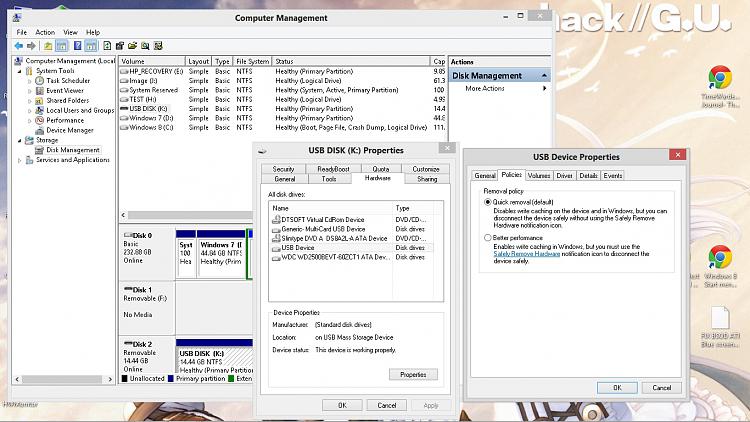New
#11
Maybe your USB ports aren't actually "on" until you're actually inside the operating system. For USB to function without an operating system, USB Legacy must be enabled. This can be enabled within the BIOS screen in which you can toggle enable/disable. Good luck!


 Quote
Quote