New
#1
Windows 7 | Write-Protected | Tried Everything
Read ALL of this please before commenting a possible fix.
First off, this is a 32gb Sandisk Cruzer flash drive and it's USB 2.0, my OS is Windows 7 Ultimate 64x SP1
Things I've tried:
Using regedit to set the WriteProtect Value to 0:
I've tried formatting it through the GUI:
I've tried formatting it in CMD and I get no further than selecting the disk because it cuts me off at cleaning it:
I've also erased and rewrote the registry entry for the WriteProtect key, and I tried it with a 32bit D-WORD as well as a 64bit D-WORD. I have tried every recommended option for fixing this problem, to no avail. Some said to also put it in an Xbox, but when I do, both 360, and Xbox One, both say that nothing can be done until write protection is removed.
A lot of people tell me to "Flip the write-protect switch on the side." but they don't understand that it's a FLASH DRIVE and not a MicroSD card reader. My flash drive has no flips, no switches, no nothing. I have also scanned it with the highest rated anti-virus for the year 2015, which is BitDefender Total Security 2015. No viruses, no issues. I have done EVERYTHING I have found online even remotely related to this problem, to no avail.

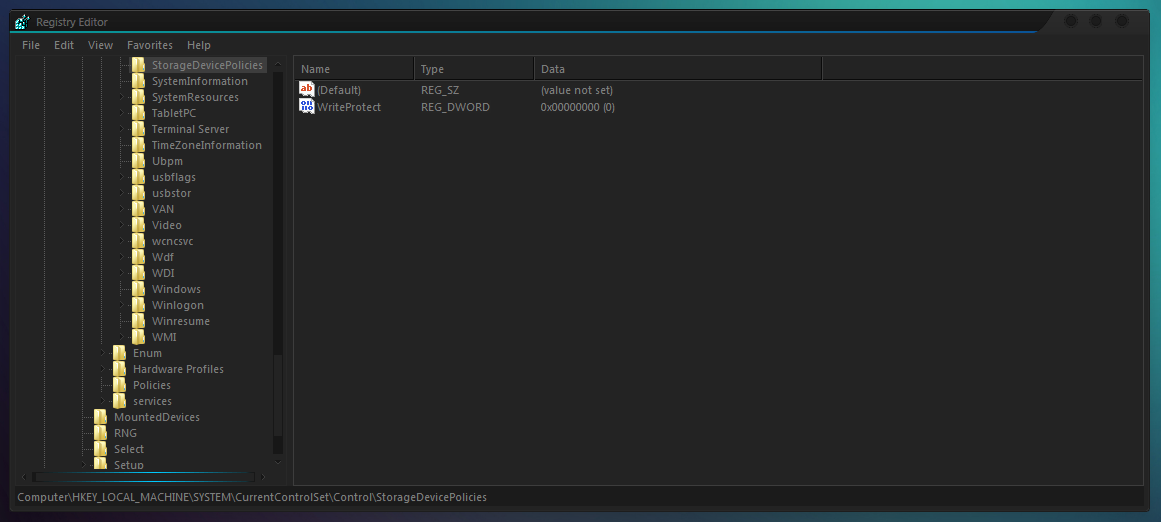
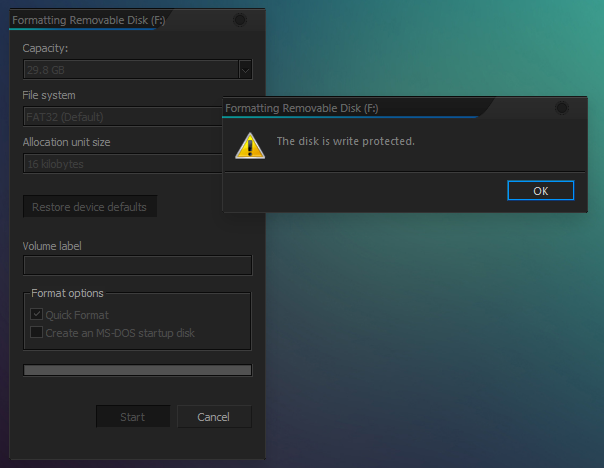
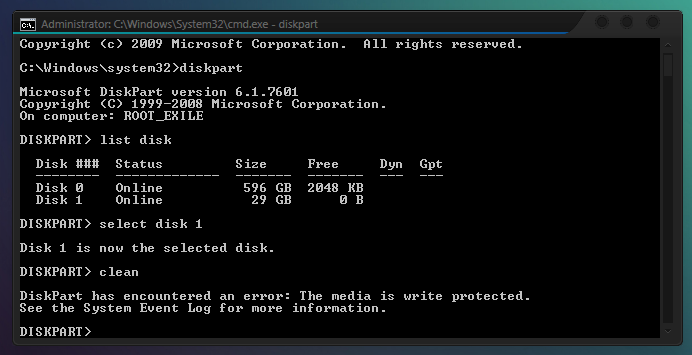

 Quote
Quote