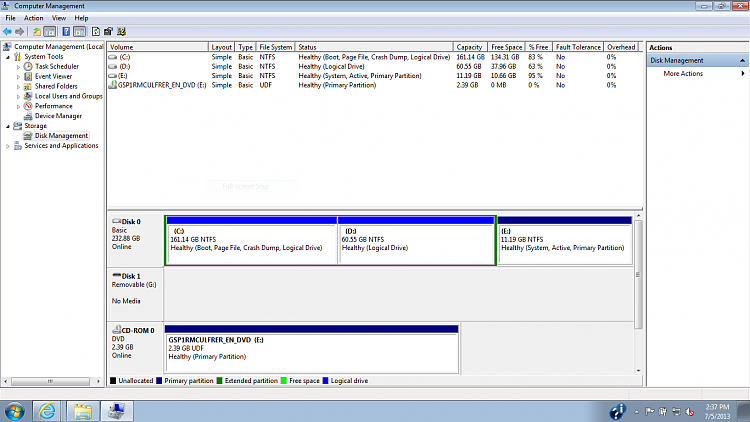New
#1
wd external hard disk
Im realy fed up .......
I have wd 500gb elements (external)...driver shows on device manager and even shows on disk management as disk 1 with a deffirent letter as F I changed it as it was G but no data and cant access and doesn't show on my computer it happened diuring transferring data from my computer to the external hard drive but a suddenly shut down due to high tempretur on wd windows diagnostic tool shows as failer, lights on its working and its fan ....but.....no data I tride many ways to fix by installing and uninstalling changed the cable and cleand registrey by ccleaner but......pls give any seliution not to lose data ....over 270gb data...............


 Quote
Quote