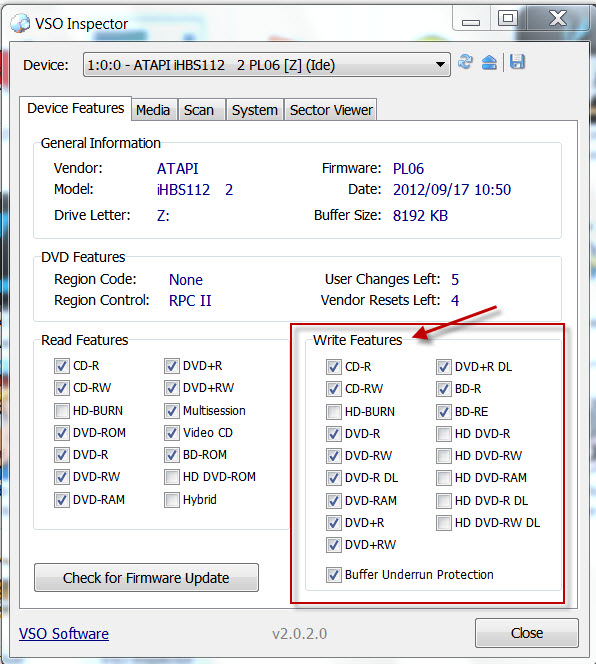New
#1
BD-ROM doesn't recognise writeable discs
Hey,
I've got a LiteOn IHOS104-32 4x BD-ROM SATA drive and I can't burn discs. I'm using ISO Recorder and have tried one brand of DVD-RW, one brand of DVD+RW, one brand of CD-RW and one brand of CD-R. In all cases, ISO Recorder states that the discs are "Non-Blank Non-Writeable Non-Usable" and gives the status: "Cannot Use This Media". However, it can read the discs.
The drive is new and I haven't tried to burn discs with it before.
I've tried uninstalling then reinstalling the drive from device manager and updating the Windows Drivers through Windows Update. The drive's firmware is up to date.
Please help!


 Quote
Quote