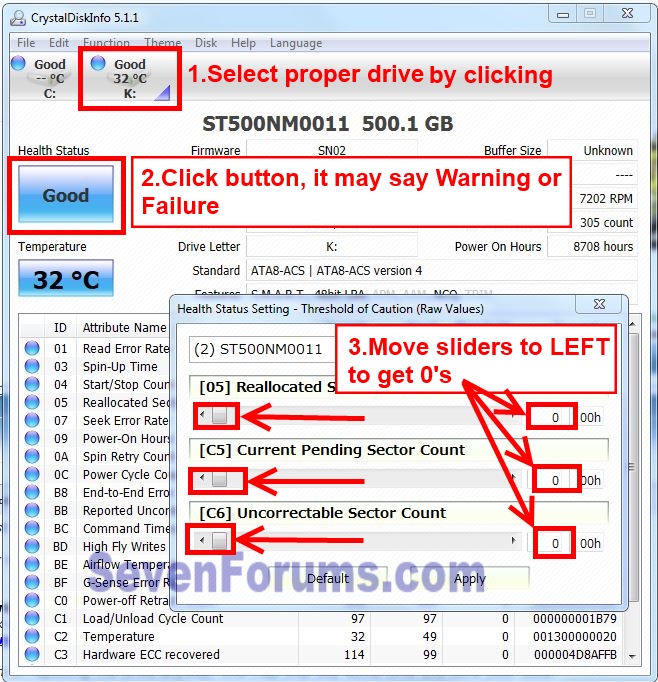New
#1
Hard Drive Failure? WD Black
I guess I'm just REALLY unlucky to be in such an unexpected predicament.
But I seem to be having a problem with my primary hard drive that is about to fail, I think.
I'm no computer expert or anything but I know my stuff.
Hence why I'm on this forum full of you wizards out there with the magic touch, or advice.
Every since receiving a constant reminder of my hard drive failing soon backup now before the world ends ahhhh!.. I wanted to know if I could do anything to fix the problem.
Here's a shot of my HD Status. Any ideas?
Any help will be much appreciated. Thanks.


 Quote
Quote