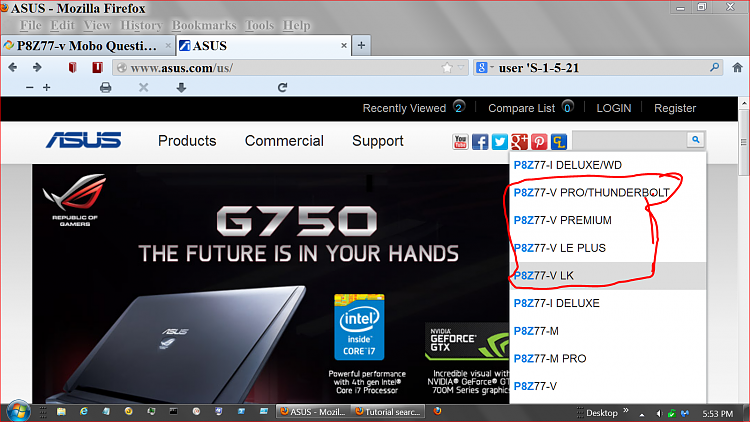New
#11
P8Z77-v Mobo Question
-
-
New #12
They will probably be controlled by Asmedia or Marvell, instead of Intel
-
New #13
-
New #14
I'm confussed.
Can someone show me a Asus site that shows more that 2 SATAIII ports that are usable.
-
New #15
How many SATA ports TOTAL does your board have on the right hand edge? 8?
-
-
New #17
-
New #18
Can you take a Screenshot of your BIOS screen that shows SATA information? You need to have a USB flash drive installed and I think it's the F12 key.
-
New #19
-
Related Discussions


 Quote
Quote