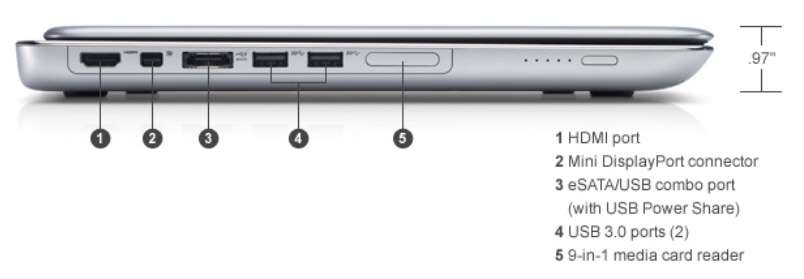New
#11
All laptops with it I have seen did operate either kind of devices without a hitch. The ones that still worked at all anyway (unrelated issues).
EDIT: Not that it matters a lot, as I've seen and tested around 10 laptops with it since 2008 (the year eSATAp was introduced).
Last edited by bobafetthotmail; 03 Aug 2013 at 06:56.


 Quote
Quote