New
#1
USB 2 vs USB 3
-
-
New #2
That's not surprising, unfortunately. 50% of USB 3.0 drives are closer to 2.0 speeds than anything else. I read an article a few weeks ago that tested like 20-30 drives and for the life of me I can't find it again. I was thinking it was Anandtech or Tom's Hardware, but I'm not seeing it. Anyway, the SanDisk Extreme USB 3.0 flash drive won out and it put up some REALLY impressive numbers. I think this is it: SanDisk Extreme 16GB USB Flash Drive They might have tested the 32GB but the 16GB should perform just as well.
Edit: Found it....the 64GB SanDisk won, but any of them should be blazing fast.
31 USB 3.0 Thumb Drives, Tested and Reviewed
-
New #3
How about a real world test Gary?
Find a 6GB or larger file in your system and time the copy operation from Disk to Thumbdrive and back again in each port.
Note what speeds Windows reports on the transfers (Mbytes/sec).
Pay attention to the Hard drive SATA port too (SATA 2 or SATA 3 port, SATA 2 or SATA 3 HDD.
Try it in the rear MB ports, then the case ports. (some case ports are highly suspect methinks!)
See if it all corresponds to what CrystalMark is giving you.
-
New #4
Well I might feel energetic and do some real world tests. I don't have a file bigger than 498MB though.
I did these tests on ports directly connected to the board, the 3 is a pass through and the 2 is connected to a boards header. Neither are case ports but on two add on bay panels.
-
New #5
I can upload you a file if you want.....it doesn't have to be 6GB or anywhere near that big. A 1-2GB file would work as it just needs to be bigger than the drives buffer. You could stop any random processes that might hinder disk performance, and transfer the file and time it. Delete it and transfer it again. I'd do it at least 2-3x for each port. Get an avg time and do the math and figure out how many MB/s it transfers. Don't forget to use "1024" instead of "1000" when calculating KB/MB, etc.
-
New #6
You could also use a win 7 ISO to move around, that's a decent size file.
-
-
-
New #9
What are the 'average' file sizes you are transferring Gary?
Most of my USB 3.0 devices slow down to 'just better than USB 2.0' with tiny files, but on average they fly. Brand also has a lot to do with it as has been pointed out. I love my 64GB Supersonic.
Large files hit full hard drive speeds, even RAIDed drive speeds. (~130MB/s)
-
New #10
Here's some results. I used a kitchen timer with a push button to start/stop the timer, so there is my reaction time to account for too.

Pat, all I had done to this point was run Crystal Disk Mark on it, I think the file was 1GB. Windows says the speed is faster at first and slows way down near the end, sometimes saying time remaining 5 seconds for 10-15 seconds.
I have 6 USB 3.0 flash sticks and none reach that fast though.

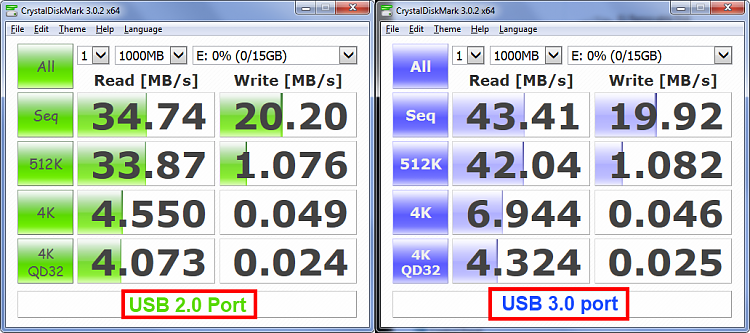

 Quote
Quote