New
#1
Monitor wrong one ?? windows 7 home 64 bit
have just installed clean install of windows 7 dell studio 1749 with help from here. Anyone any idea what the PNP monitor is, should it not be Linda PC?? I will post my score in the correct thread. cant i just unistal it and then laptop will use linda's pc?
thanks
Last edited by kiltylyn; 02 Aug 2013 at 06:41. Reason: adding

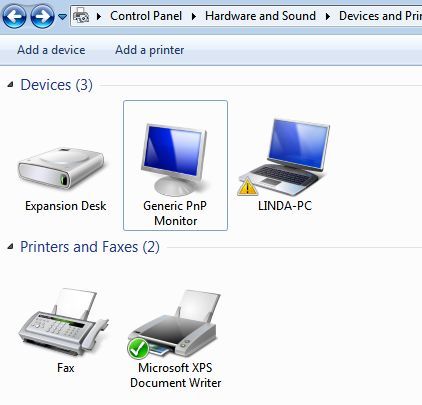
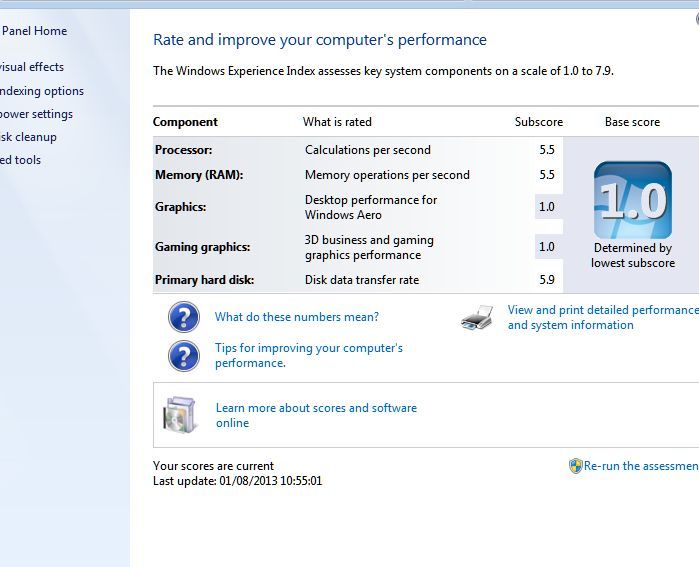

 Quote
Quote