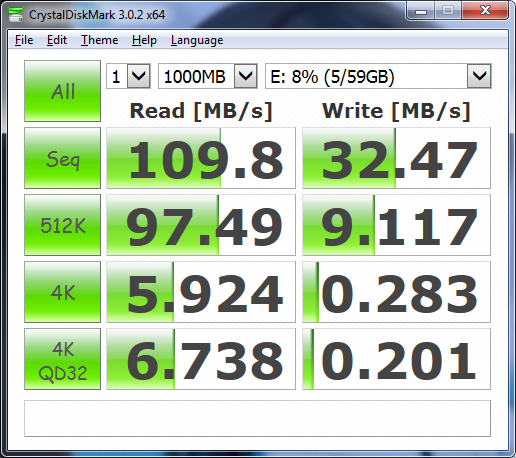New
#11
Hi there.
Back to basics here -- we need to look at how I/O actually works.
USB 3 flash drives are a bit of a "Sales spiel" gimmick. There's (usually) NO CACHE in these so data transfer can't be "buffered" and you'll only get fast transfer in "Chunks" so no way will you ever get anything like full rated speed for a flash stick. You might find one or two with some sort of cache in it but it's likely to be hideously expensive for what is essentially a portable pocket device where the size of files renders data transfer speed not really significantly important.
Now a USB3 SPINNER HDD (DISK) drive is a different animal -- the HDD will have an internal decent cache so it will "Overlap" physical reading with Data transfer giving what is essentially CONTINUOUS data transfer. That way FAST USB3 data speed transfers can be achieved . The actual maximum speed also will depend on the internal bus in your computer -- on cheaper mobos (including most laptops) the bus speed is about HALF of the maximum rated design speed of the USB 3 protocol.
The USB stick (usually) doesn't have an internal cache so it will transfer data intermittently -- there should be some improvement over USB2 but whether it's worth paying extra for a USB 3 flash drive -- well I don't think so.
USB3 HDD's -- yes definitely worth it - even those small portable Passport 2TB types -- these though have a SMALLER CACHE so won't be as fast as their "Big brothers" - but still fast enough over standard USB2 devices.
An SSD BTW works brilliantly if connected to a USB3 port via a SATA==>USB3 adapter. -- Actually even connecting a USB3 drive to a USB2 port will work better than a standard USB2 drive (although of course the speed will be limited to USB2 data transfers).
When buying ANY sort of HDD -- (spinners not SSD's) look for those having the fastest RPM --5400 RPM drives are TOO slow these days for any sort of sensible performance) and above all choose those with the LARGEST INTERNAL CACHE -- this makes a HUGE difference to the performance of the HDD. Slow HDD's KILL ANY system.
Note also transfer of small files will always be relatively slow since most of the overhead will be in the OS making the request for the I/O and receiving a few bytes of data. wheras in transferring a continuous large chunk of data the OS overhead is tiny compared to the volume of data being transmitted.
(As it's Sunday morning : "Here endeth the First Lesson" !!!).
Cheers
jimbo


 Quote
Quote