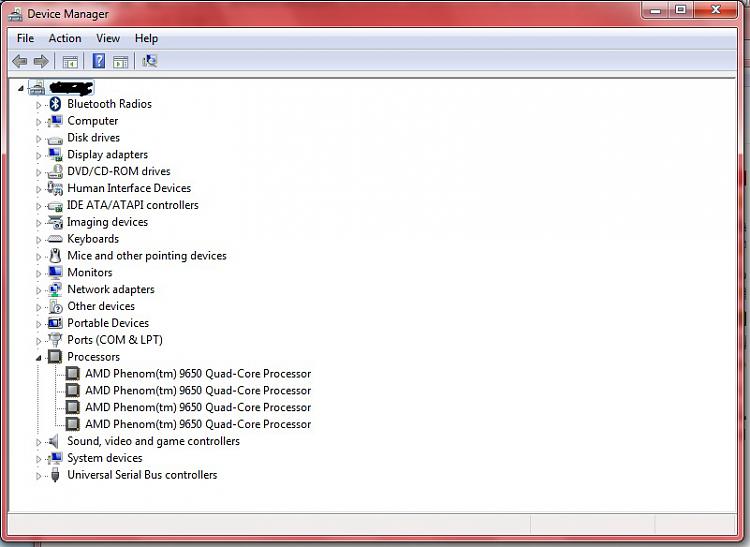New
#1
Dual Core CPU not detected in my computer properties
I just want to clarify my curiosity. I have a sony laptop that was given to me long ago. He said its been fixed /formatted twice but its still functioning and running windows 7 ultimate 64bit os, and its a dual core cpu labeled. So here is my question, When i right click my computer->then properties->and in the system area, I didnt see a dual core cpu in the processor, only this=AMD E-450 APU with Radeon(tm)HD Graphics 1.65 ghz=. But when i go to check it on the task manager->view peromance->I see the dual graphics, in the cpu usage history. So is this not a problem? because i just want to be sure that it doesnt have any problem. When i visit my brother's home, i try to compare it with his laptop which is also a dual core cpu, running also win 7 ultimate, I checked it to his laptop->my computer->properties->It stated as dual core something like that....This might not be an issue but please just let me know.


 Quote
Quote