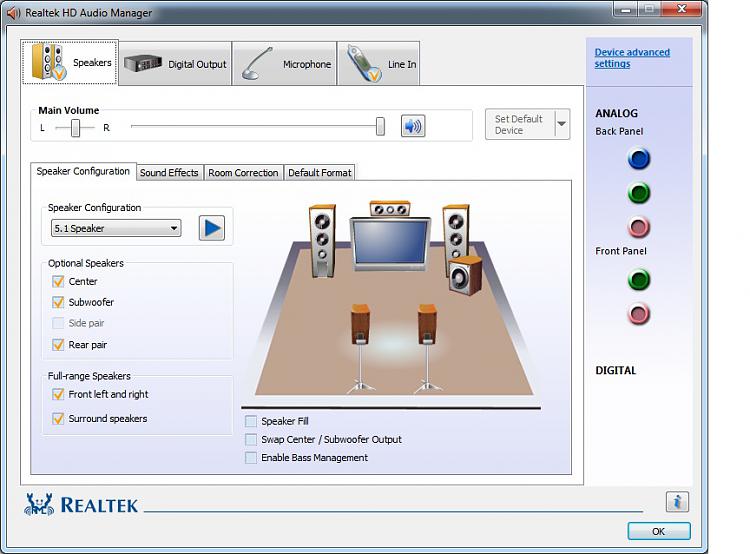New
#1
Configure front panel in zebronics motherboard
Hi,
I bought Zebronics cabinet and the mother boad is DZ75ML-45k. How to configure the front panel. the cabniet has the following pins
1. GND
2,MIC in
3 Mic power
4 R-out R-ret
5 L-out L-ret.
Thanks in advance,
Vallamuthu


 Quote
Quote