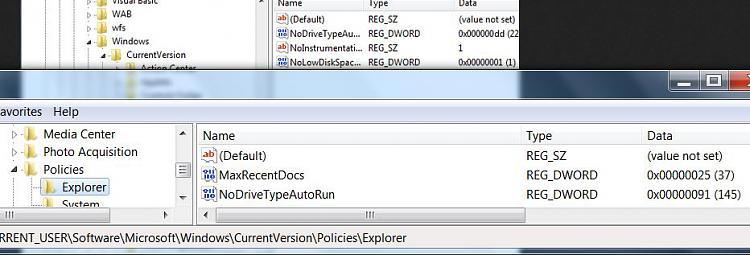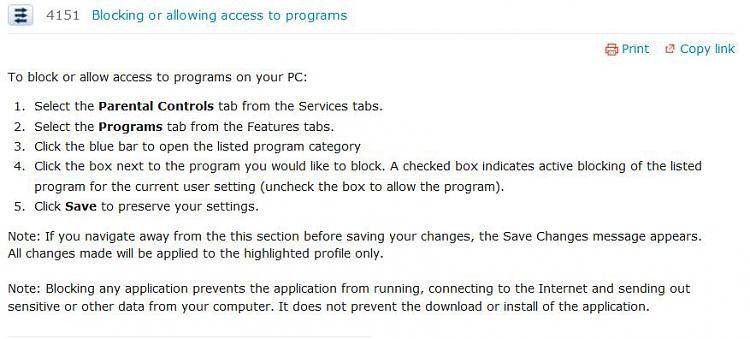New
#1
CD-DVD rw will not auto run (register seems corrupt)
Win 7 32bit SP1 fully updated .
Search MSC > service status > running > start up type Automatic.
Regedit=
HKEY_LOCAL_MACHINE>System>Current control set>>services>Cdrom.
This is what i see ,
Default REG_SZ (Value not set)
AutoRun REG_DWORD 0x0000000(1)
Autorun always REG_Multi SZ Nec MBR_7 NEC MBR-7.4 Pioneer change
Display Name REG_SZ CD Rom Driver
Driver package ID REG_SZ cdrom.inf_x86_neutral_db87d184bc84f910
Error control REG_SZ 0x00000001(1)
Group REG_SZ scsi cdrom class
Imagepath REG_Expand_SZ system32\drivers\cdrom.sys
Start REG_DWORD 0x00000001(1)
Tag REG_DWORD 0x00000003(3)
Type REG_DWORD 0x00000001(1)
Brand new cd-dvd rw replaced 2 days ago as i thought the old one was cactus , not the case,
CD rom is recognized , just wont run or play , it shows the music files only , i used a program cd and executed program from cd file directory ,SO it works .
My initial thoughts are that the register is corrupt ,but i want touch it untill i have confirmation .
Any assistance would be great.


 Quote
Quote