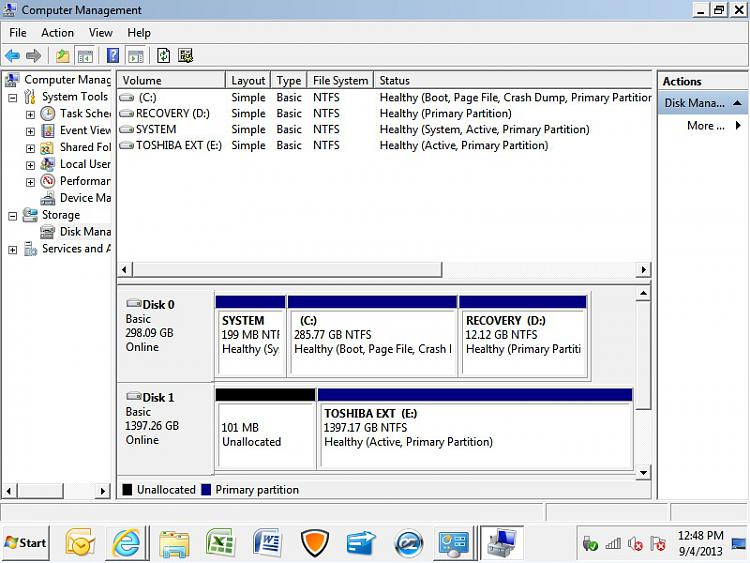New
#1
External hard drive corrupted, CHKDSK stalls at 76% complete
I am trying to fix a new Toshiba Canvio 3.0 1.5TB drive that has errors. Each time I plug it in, I'm directed to run CHKDSK, but CHKDSK fails to complete with the /f parameter. The process stalls at 76%. If I run CHKDSK without the /f parameter, I get the following result:
Again, if I run CHKDSK /f, the process stalls at 76% and hangs forever. I've left the process to run overnight with no progress.
I've looked for solutions on Toshiba's website, but haven't found a solution. Any help or ideas are appreciated.
By the way, I'm not super tech-savvy, so if you have a technical solution, please give me as many detail as possible. Thank you!

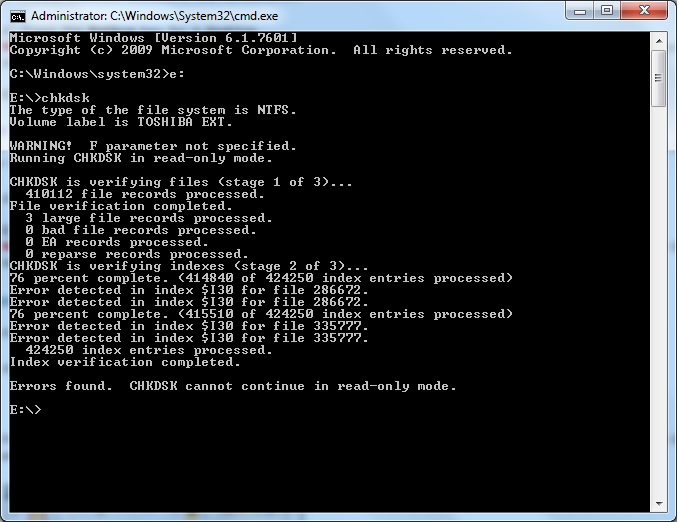

 Quote
Quote