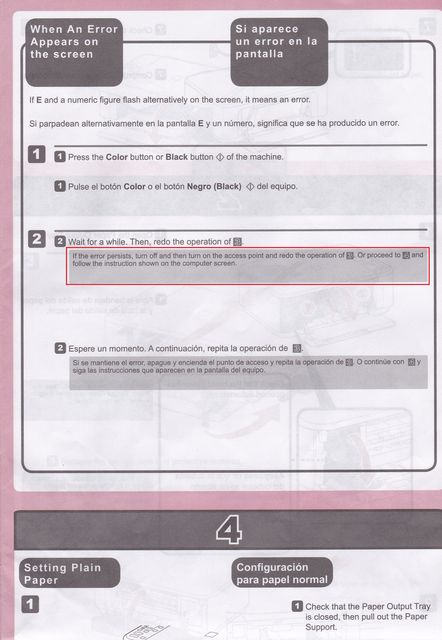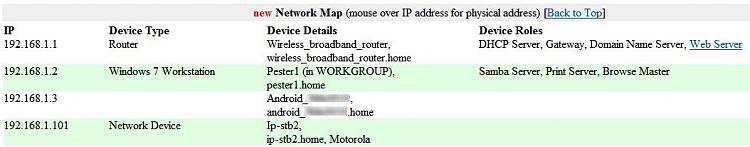New
#1
Wi-Fi setup for a Canon MG3222
We recently purchased a Canon MG3222 that is wi-fi capable, but I use a USB cable for connectivity so I didn't bother with the wi-fi connection. The printer is working okay, and now I want to setup the wi-fi so my wife can use the printer from her Samsung Galaxy 3 and possibly her Nook Color.
Our machine (see system specs) does not have any wi-fi connection and is CAT5 connected to our Verizon Fios Actiontec MI424WR Rev1 wi-fi router and it has a WPS button. Both the Galaxy and Nook have wi-fi access to the internet through the Actiontec router.
My problem is getting the printer and router to see each other. I follow the instructions in the setup sheet that came with the printer.
- Printer is on.
- Press and hold the Maintenance button until I see the "1" change to a flashing dash line.
- Touch the Fit to Page button and the dash line changes to three ascending dashes.
- Press and hold the WPS button, the dash lines continue to ascend, but after 45seconds I get an error, "E, 2, 1".

I have tried more than a dozen times clearing the error by pressing the "Black or Color" buttons with the same resulting error. Would anyone know what is wrong here?


 Quote
Quote