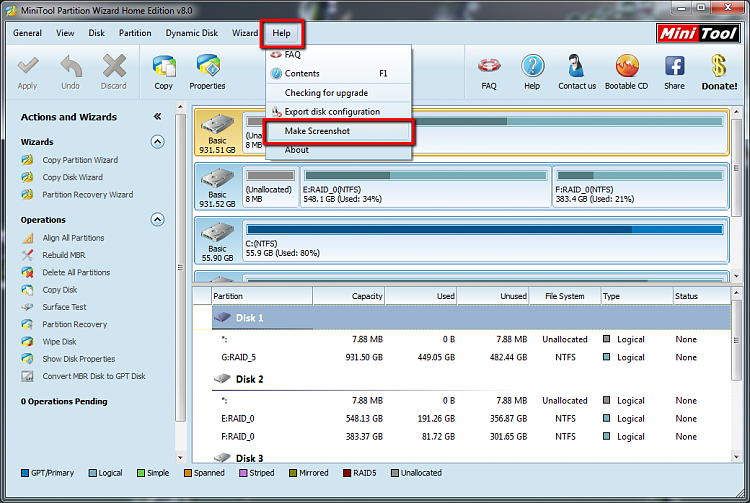New
#11
I tried booting to the disc again and using bootsect.exe /nt60 all which claimed to have identified all valid Windows partitions, however once I rebooted to the drive it was the same thing.
There's no way plugging a toaster into a PC can do this...I've literally sneakernetted them around from PC to PC to pull or push data.


 Quote
Quote