New
#1
Asetek coolers, prevent the threaded insert from turning
WarningPlease note before proceeding that Super Glue (cyanoacrylate) can bond human skin together instantly and require expert medical attention. It is also a respiratory and eye irritant. Use caution.
I have a Thermaltake Water 2.0 Extreme water cooler, made by Asetek. they are sold under several brand names, Corsair, Antec, and others, but they all have the same backplate bracket. It uses metal threaded inserts, they call them grommets, which fit through the bracket and into the motherboard. The water pump/cooling block then mounts with screws through the inserts.
Sometimes when removing the pump these inserts will spin inside the soft plastic bracket and it's a royal pain to get them out. I think I have come up with some help for that. Before installing the backplate use some super glue, liquid type, not gel, as shown in this picture. It is a relatively large amount of glue, so let it cure for an hour or so.
I have a backplate this happened with, after removing it I used super glue on the spun inserts and it held them fine during the next removal process. Also I recommend not using a screwdriver to tighten the mounting screws, but rather finger tight. IF using a driver then stop when the screws bottom out, that is enough.
Good luck.
These are common to all current Asetek water coolers.
The pump. Some have fan connector cables as well.
Intel and AMD backplates.

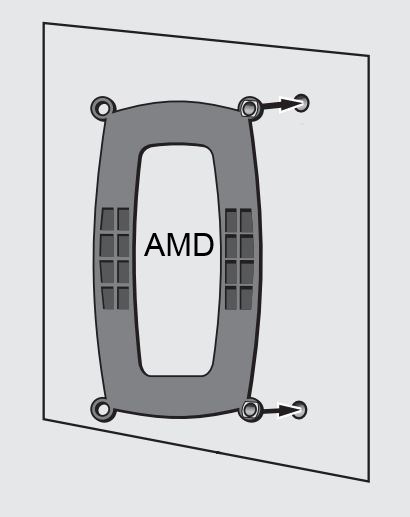
Last edited by Britton30; 03 Oct 2013 at 12:25. Reason: Warning added




 Quote
Quote


