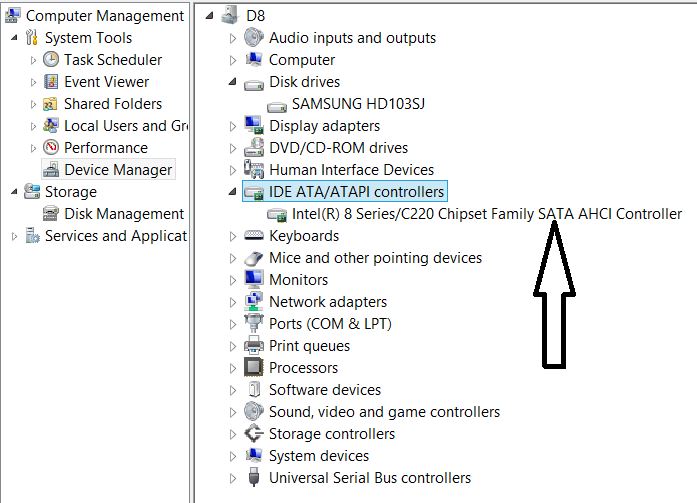New
#1
SATA hardisk detected as IDE in BIOS. Please help
Friends,
I need your help to resolve this issue.
I am trying to install new WD SATA hard disk in my dektop . But Bios recognized as IDE. So its not properly detecting in System.
Here is my cofiguration
Motherboard - ASRock -Wolfdale1333-D667
IDE - 80 GB Samsung - Master - windows 7 installed
IDE - DVD writer - Slave
My new wd SATA hardisk model - WD5000AAKX - WD Blue / SE / SE16 (SATA II) -500 GB
What i already did:
Checked with another data cable to detect HD correctly
Tried all SATA port on my mobo
Set Enhanced option on BIOS
Please please someone help me.


 Quote
Quote