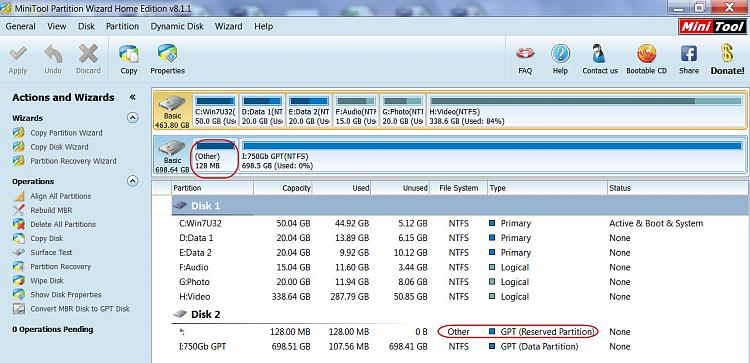New
#41
I have now seen atleast one July 2013 post wherein it states "that as soon as you wrote data beyond the 2TiB mark, it would have wrapped around to sector 0 and trashed your file system" That was for more than 2TB HDDs on incompatible docks. It is also recommended to "Buy a dock that advertises 4TB drive support and you should be good to go. Amazon.com: 4tb usb dock " You may check on the specs for your dock since it may be the cause for your woes.
This however is not a resolution for your problem but I thought it is better you know it and others who want to go in for Docks know it.
There are many things which is still a mystery to me. What is that 128 MB partition that seems to start from LBA34.( LBA 0-33 is generally occupied by the GPT and partitions start from LBA34) What is the three 3.1MB boot partitions? In your last screenshot it is four. They all appear to be within the 2TB.
Anyway we shall go ahead with data recovery with PhotoRec and see what is in store. Keep me posted if you have any doubts and wait for the go ahead (between 0700hrs to 2300 hrs my time)
I only wish I have the same 4 TB Seagate drive to put it in to my Desktop. I can then copy the GPT sectors(LBAs) both at the beginning and end of the drive that could then be written on your drive to restore it. Ok, that is going to be a costly affair. I just checked the price here Rs.13000/- plus. OOps, more than what I can bite!


 Quote
Quote