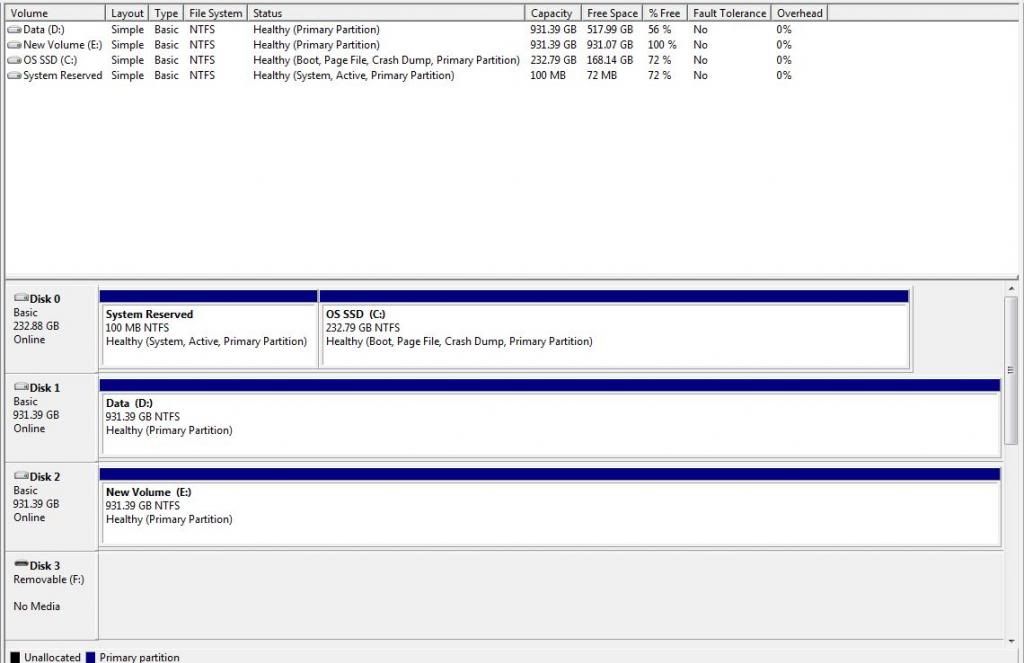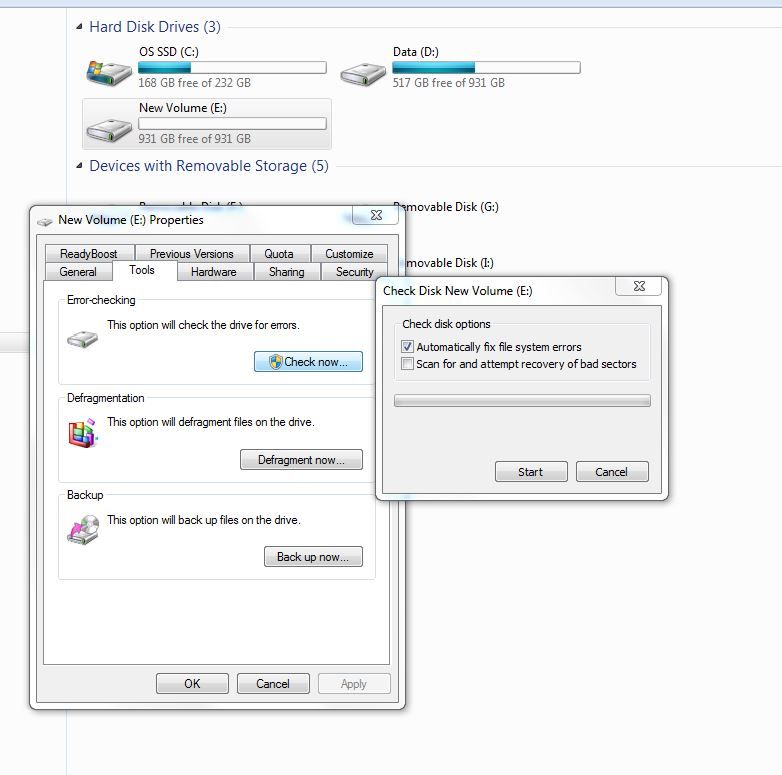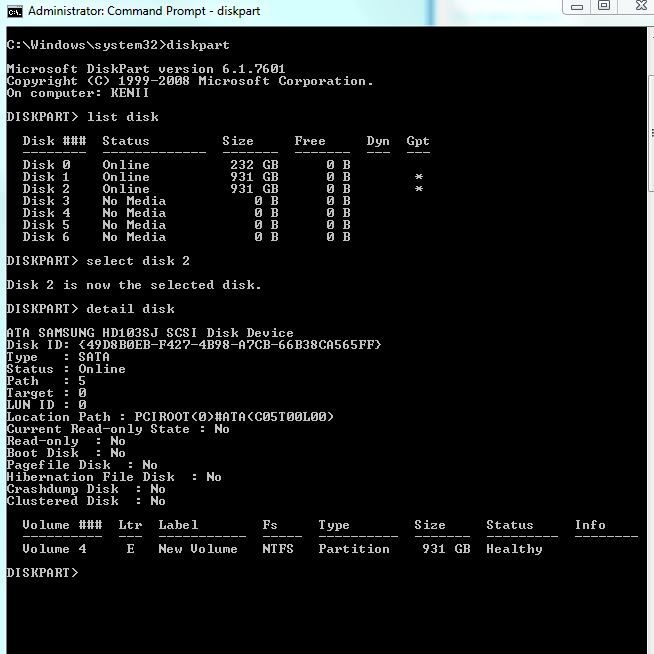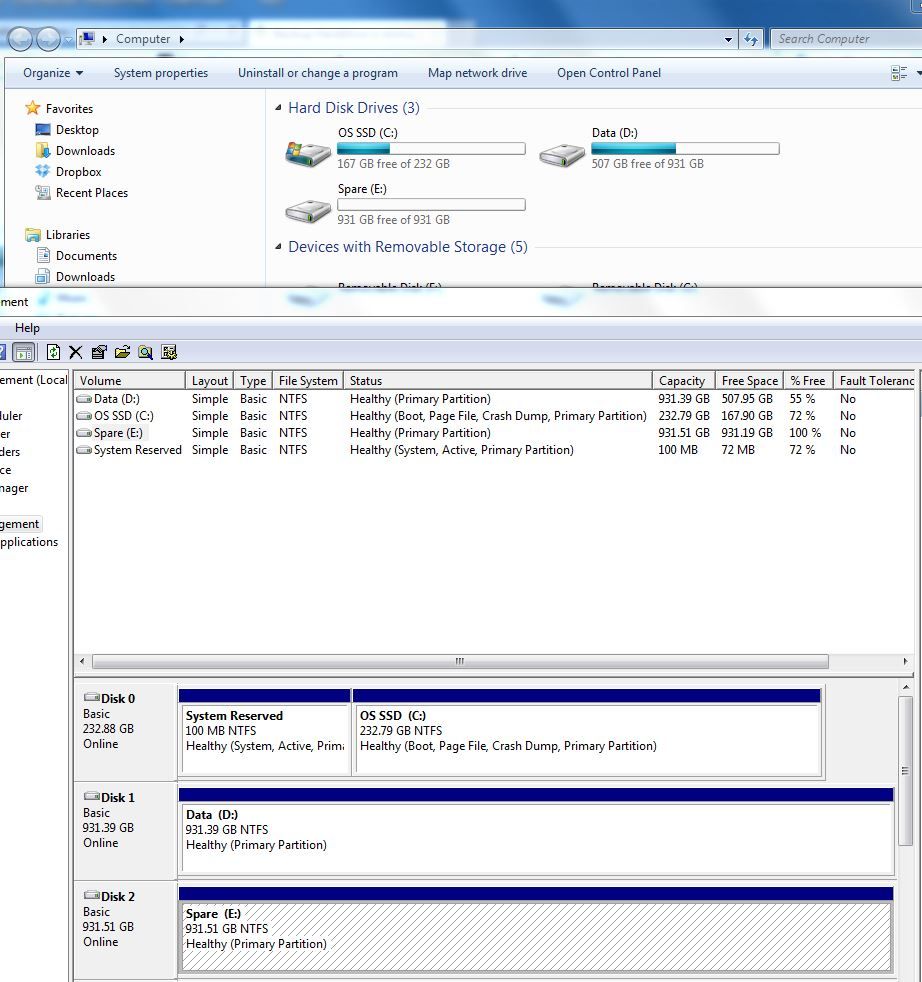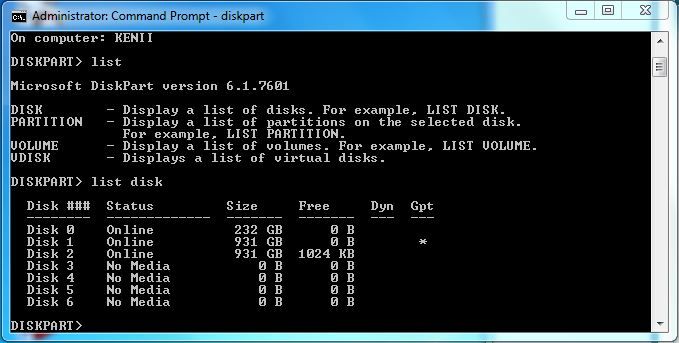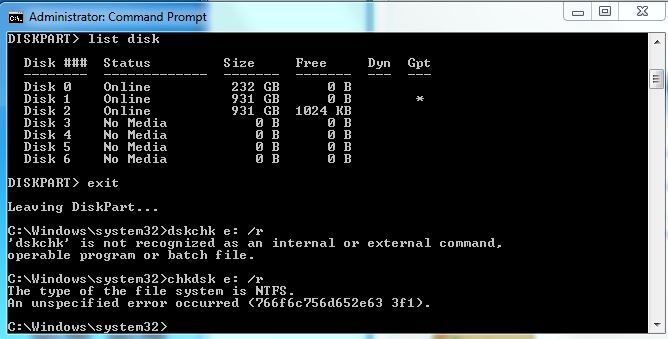New
#1
Backup Harddrive is immune to every chkdsk attempt
Folks,
I've got a Samsung spinpoint 1 Tb drive. It was a backup drive in a Vista build. I used Macrium to clone my Vista C drive to the Samsung. Then, I removed it.
Next, I built a new machine, a W7/64. THAT build uses an SSD for the operating system, "C", and a Western Digital hard drive (Black, 1 Tb) as the data drive, "D".
Once that machine was up and running, I decided to use the old Samsung drive as a backup. I physically installed it, Sata cable, and it is identified in windows as "E". Next, I tried using the Disk Management, Properties, Tools to run check. The window opens, then it immediately closes.
hmmm, thought I. Perhaps a remnant of the Vista OS was doing something. I then opened Disk Management, unmounted the drive, and performed a complete, long, reformat.
I restarted.
I tried using the properties, tools, check now window again. Still, that window will not check it. The progress bar never flashes. All that happens is about 1 second after I click "OK", the window closes. No messages.
I opened an elevated command prompt and tried "chkdsk e:" It came back with "The type of file system is NTFS." A pause, "Errors found. CHKDSK cannot continue in read-only mode."
I've searched a LOT of the internet on this. The drive has just under 9,000 hours on it. It passes every Samsung test I could throw at it from Samsung's support website.
Windows disk checking seems not to work.
How can I verify the disk before I trust my data backups to it?
Thanks,
Ken
I can rename the drive. Windows sees it. I can copy files to it. I can read files on it.


 Quote
Quote