New
#11
Safely eject question
-
-
-
Posts : 21,004 Desk1 7 Home Prem / Desk2 10 Pro / Main lap Asus ROG 10 Pro 2 laptop Toshiba 7 Pro Asus P2520 7 & 10
-
-
New #15
OK, first confusion:
The st31000526sv is a Seagate part number. Probably an external drive.
Western Digital drives start with WDC. So I think you are talking about 2 different hard drives here.
The symptom of internal hard drives showing up as removable is usually caused when you are using the generic AHCI driver that is supplied by Windows 7 Installation. This is a very basic driver, just enough to get systems up and running.
The symptom is usually solved by installing the motherboard manufacturer's dedicated AHCI driver. This should be available in the Downloads section for your motherboard.
The symptom can also be solved by installing the Intel Rapid Storage Technology Driver (IRST). But you must be sure to use the correct IRST for your system. This is usually also included in the Downloads page.
We can see better what is going on with your hard disks if you can post a screenshot of your Disk Management Window, expanded so all information is visible.
-
New #16
Correction:
If you are talking about this swappable HDD bay here:
*
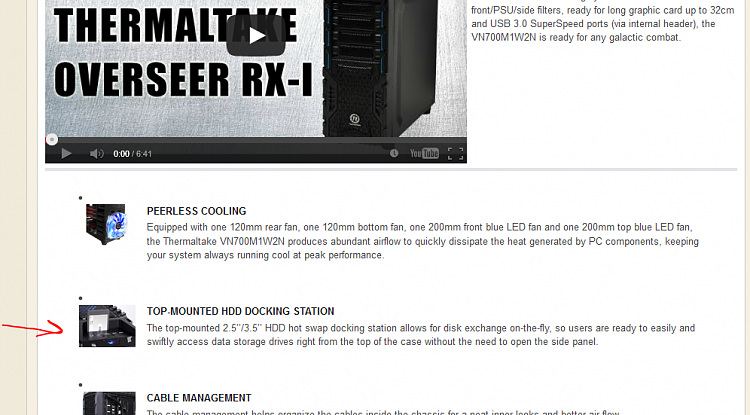
Then everything is normal. An internal drive plugged into that external bay is for all intents and purposes an external drive, and Windows is reporting everything correctly.
My above statements apply only to internal HDDs that are installed internally to the motherboard's SATA ports which can or cannot be set to be hot swappable in the UEFI bios.
-
New #17
Thanks for reply,
I called Asus (BTW - your pic of the top hot swap did nothing when I disabled it and this board doesn't have Marvell).
My problem was that I had the 4th internal hdd plugged into the AS Media port, which is the hot swappable port.
Asus said that even though it works in Windows, it wouldn't show up on my BIOS page, and that was why it was showing up as "safely remove".
After I changed it, everything is fine.
-
New #18
-
-
Related Discussions


 Quote
Quote
