New
#1
External USB HD cannot be safely removed
Cannot safely remove ext-HD
Toshiba laptop, Win7 x32, Home Premium
Mains powered hub > Ext-USB powered HD. (Western Digital)
I am using a third party "USB Safely Remove" app because it gives me more feedback than the Windows default "Safely Remove"
USB Safely Remove advise this is a Windows problem
No amount of "Stop Again" or "Forced Stop" releases the USB HD.
I have searched the web for several hours without finding any recent "fixes"
Have googled = :\$Extend\$RmMetadata\$TxfLog\$TxfLog.blf ... and found Cannot eject removable usb drive dated 2009
But I am none the wiser. Way out of my depth.
Ext-HD is my data drive on the Toshiba laptop.
NTFS format (reformatted about 3 months ago to clear the HD for use as my laptop data drive)
Would reformatting cleared some hidden files on the USB device ?
Each night I disconnect the USB-HD from the laptop. But occasionally I forget, so cold boot the lappy > safely remove the USB HD > shutdown lappy again.
Could this process antagonize windows ?
Would appreciate any help, thank you :)

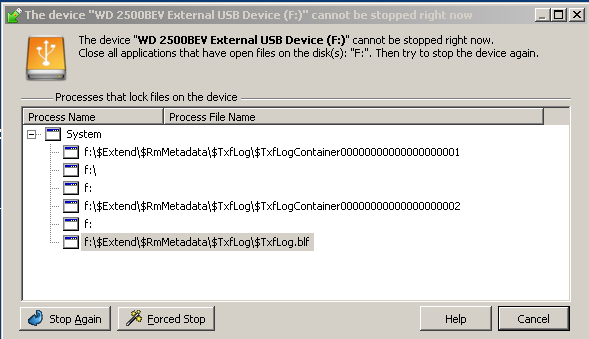

 Quote
Quote