New
#11
Always possible, but in this case, very unlikely.
Hmm. Raid would have used a different driver.Very first time I loaded the drives after I got them, it went well as a RAID set up, not my intention to raid, just forgot to swap to the ACHI when I removed the platters. No problems with it working when it was set to raid.
Since the drive works fine on it's own, as part of a Raid etc - I think it's pretty safe to say the drive itself is fine.It has no problems when I plug into the SATA7 port
Ports 1-6 are the AMD SB850 chipset. Sata 7 is a Jmicron chipset. Different storage controllers.
Can you post a screenshot of device Manager>Storage Controllers expanded please?
ie:
It's time to see what controller is actually installed and being used - The AMD driver, or the stock Windows AHCI driver.
If it's the AMD driver installed, it may be worthwhile uninstalling it, rebooting and letting the Windows driver be installed and used instead.
If it's already using the MS driver, it may be time to install the AMD controller driver.
Hopefully this is just a case of a bad driver.
(create a restore point first)

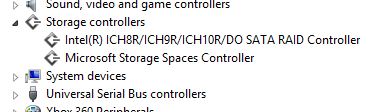

 Quote
Quote