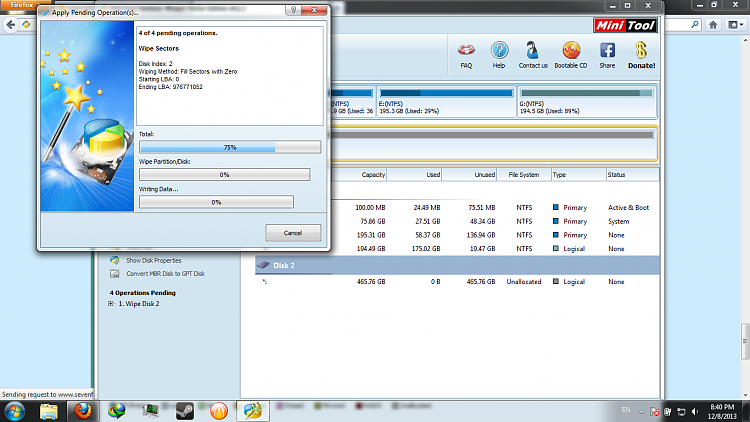New
#1
500GB hard drive showing 100mb space when formatting
So i managed to kinda mess up my hard drive that was in my old laptop and i got a new hard drive. The old hard drive i took to a technican and he fixed it. When i hooked up the old hard drive using one of those "thingies"(forgive my ignorance) that make the hard drive like an external one. so i open it and i am asked to format, the problem is that the size written is 100MB eventhough my drive is 500GB. Thanks in advance


 Quote
Quote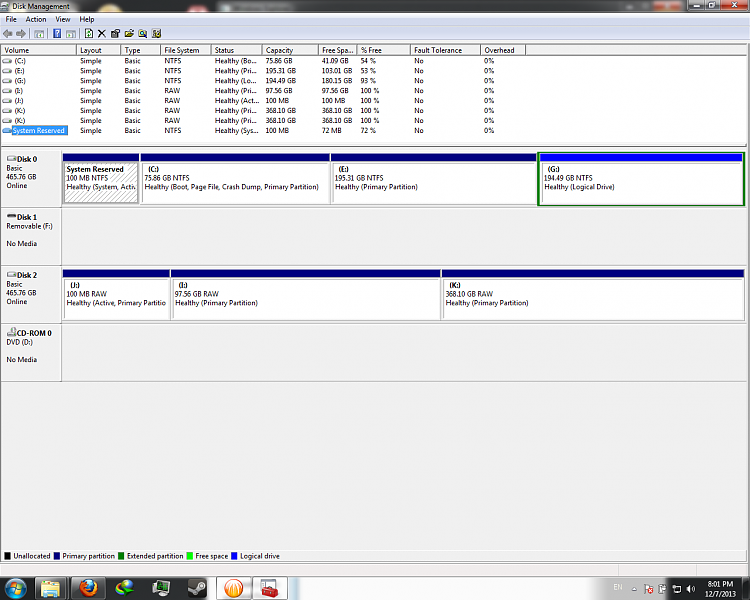
 . Found a CD and i will start the procedure after some research and a nap :)
. Found a CD and i will start the procedure after some research and a nap :)