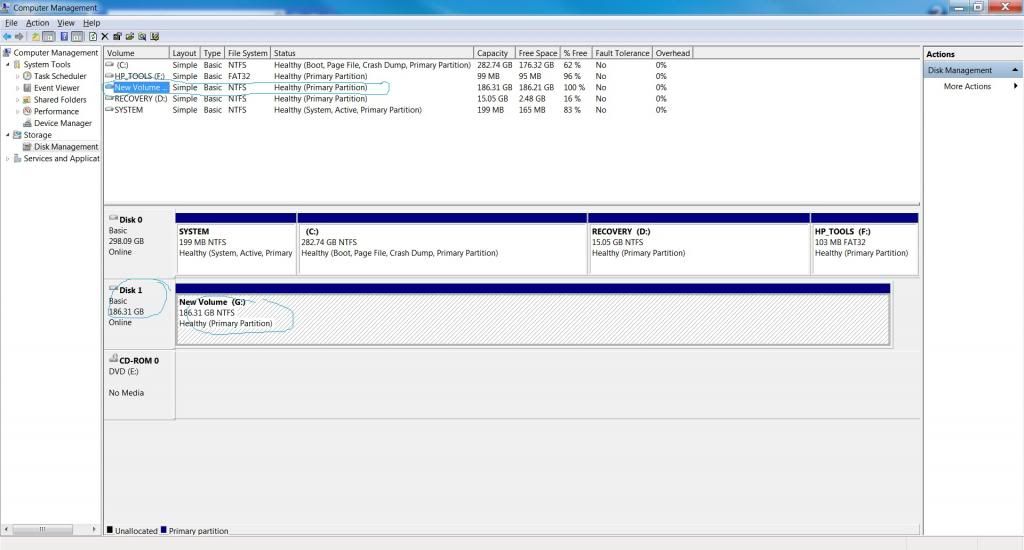New
#1
Installed 2nd Hard Drive, Windows could not complete the format?
I am Wondering if I did this correctly? I put my old laptops hard drive into my new laptop and want to use this for just more space,. When I put the drive in, my new laptops w/ Windows 7 , I formatted the second drive G: which was Windows vista, and It did get rid of everything in it, though, at the end of the formatting a window came up and said " Windows was unable to complete formatting" or whatever. I am able to move files and folders from my regular C: drive to the G drive and utilize the G: (2nd" drive). But when I go into Disk manager and try to format the G drive again, in order for it to "Fully" format it comes up and says " This drive has primary partition you sure you want to format? And also the G; drive shows as active? Why is that, if it is the 2nd drive? I don't understand. SO basically, I am wondering if someone can let me know whether or not I have properly done what I need in order to use this second hard drive as just extra space, and it is not holding any important things in it for my computer, like, can I take the drive out if I want, and then my laptop still boot up with just the regular drive that came in it, or have I done something wrong? Here is screen shot of my Disk manager C; drive is the main drive, which came with my laptop, and G: drive is the one I popped in and formatted, and it had said "windows was unable to complete format?
This is what disk manage looks like :
This is what disk manage looks like when I want to format 2nd drive. drive should be empty, why is it active? And why is is saying active partition if it is 2nd drive?
is this correct?
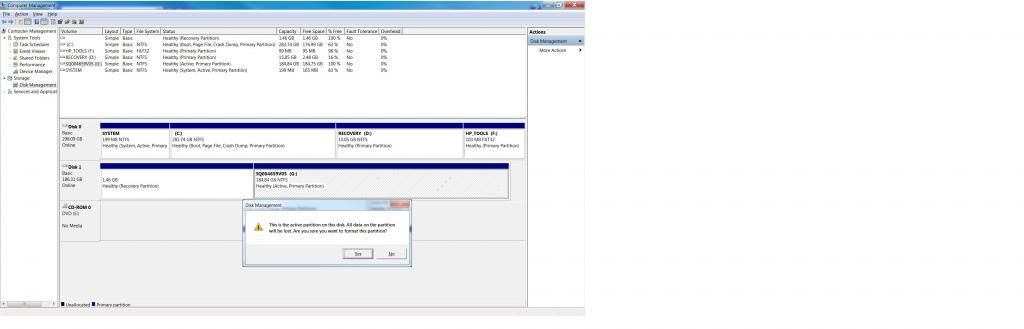

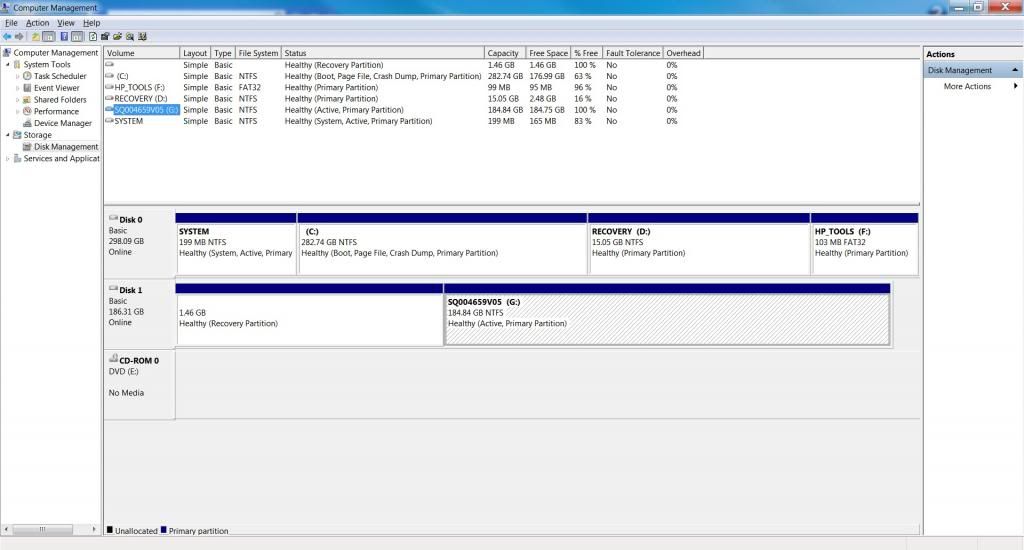

 Quote
Quote