New
#1
New Local Disk appeared after OS reinstall
-
-
New #2
No, do not delete it...yet. It looks like it might be the System Reserved partition (100MB).
Post a screen capture image of your Disk Management screen
Disk Management - Post a Screen Capture Image
-
-
-
New #5
Do not delete the partition. It contains the data necessary to boot the system and is of critical importance.
-
-
New #7
Hello xchan,
Not unless you feel like possibly having to reinstall Windows after doing so.
If you like, you could remove only it's drive letter to not see it anymore without harming the partition.
Drive Letter - Add, Change, or Remove in Windows
Hope this helps, :)
Shawn
-
New #8
If you want to get rid of it, you have to move the bootmgr to C. Then it's no more needed. But you do lose some functions.
Bootmgr - Move to C:\ with EasyBCD
Related Discussions

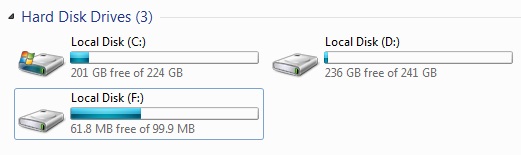

 Quote
Quote
