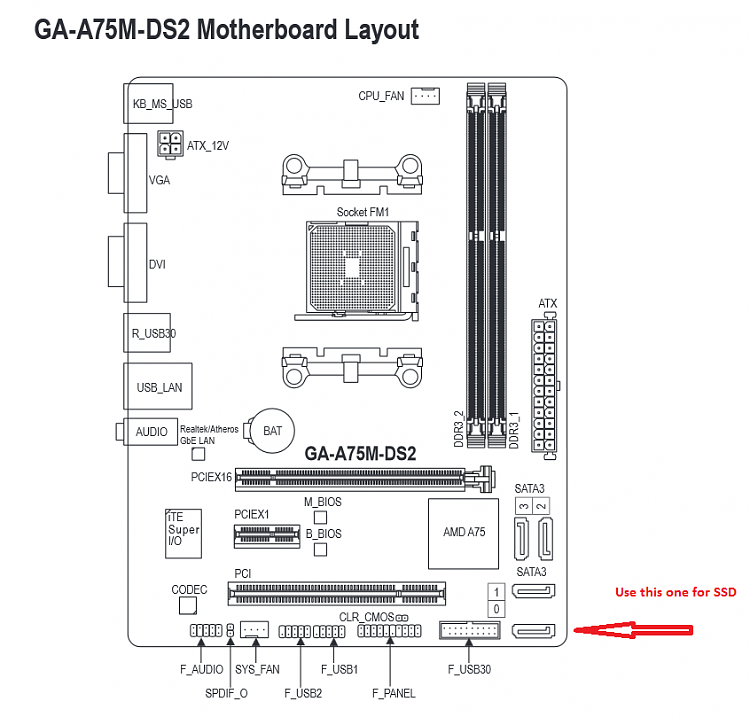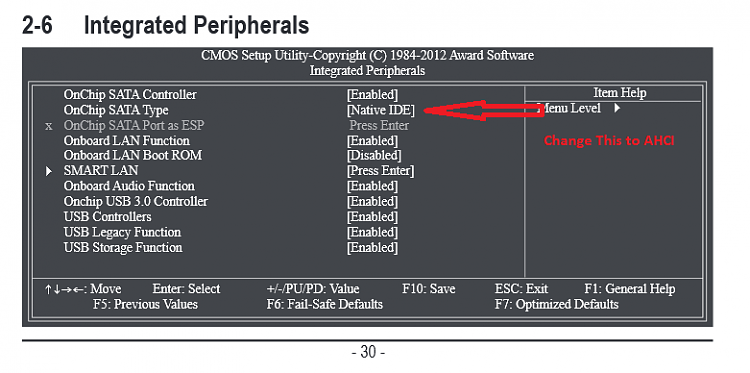New
#21
I hate marketing. I didn't fall for this one though. I just went to newegg and found a board that got a lot of good reviews but wasn't too expensive. At the point I figured I would just go w/the legacy side of things and ignore the UEFI 'option', which doesn't even appear to be an option.


 Quote
Quote