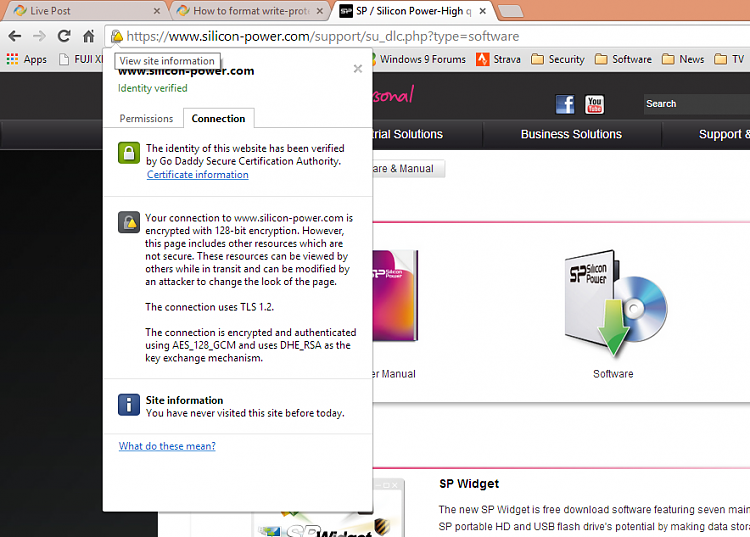New
#31
How to format write-protected USB flash
-
-
-
New #33
@Golden: Which of course from the security perspectives we should not.
-
-
New #35
The recovery tool should let you access the drive so you can format it. Have you saved all data you want from it?
-
New #36
dear Britton30: The problem is not concerning about data. Please read the thread from beginning.
-
New #37
-
New #38
Ok, so in the earlier thread it was an 8GB MicroSD card that became write-protected.
Here it is an 8GB Silicon Power Pen drive. Again it became write protected.
Should we connect these two as related events or view them as separate incidents that could have happened by coincidence is a matter of concern.
Do you have other pen drives and do those work as usual on your PC?
What about this 8GB pen drive? Does it function properly on another PC?
Now reverting back to your MicroSD card, I didn't answer your thanks-giving post :), merely because that answer is not going to help you in any way.
If everything was OK except that it was write-protected ( due to other reasons being not the end-of-life syndrome) your card should atleast be readable. I had clearly indicated that that there seems to be a lot of already corrupted files and that is why Windows was trembling and tumbling. If PhotoRec could recover only about 10 or so files, that is it. All other files were so corrupt that even PhotoRec would not recover. There is only one other recovery program that I know of, that works with zero assumption and that is ZAR - Zero Assumption Recovery, Data Recovery Software, Solutions, Tutorials, Forum - ZAR Data Recovery but only digital pictures recovery in it is free. Even if you buy the full licence, I doubt it could have recovered more than what PhotoRec did. Then you would curse me. That's why I kept quiet.:)
-
New #39
FWIW: I have seen proprietary usb drives that were made for the PR people that evidently had connections inside the device that would prevent it's use for anything else but what the PR people had put on the drive.
Once I had a stick that was from the geek (eek) squad that had their proprietary testing programs on it that would not be formatted or added to. I assume it was so that the stick could never get a virus or Trojan by inserting into a customer's computer. Not that bad an idea and with the cost of these drives so cheap, it seems like a good idea.
Rich
PS: I have a couple of usb drives with small slide switch's on them to prevent writing..
-
Related Discussions


 Quote
Quote