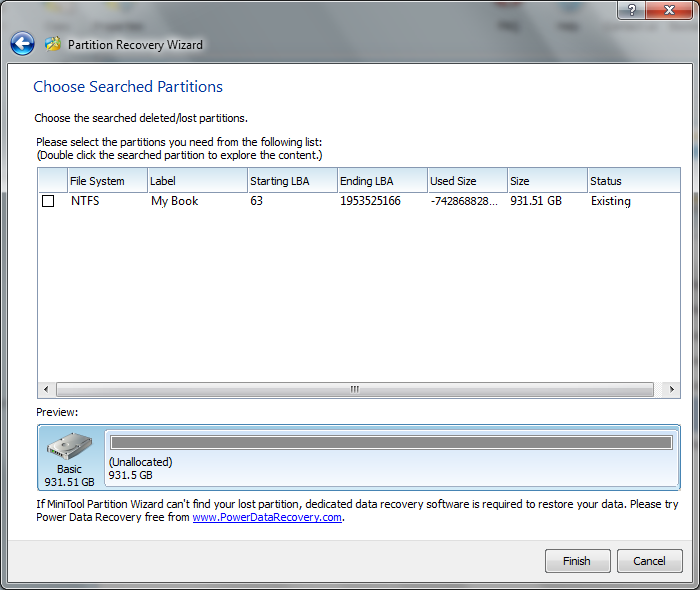New
#11
btw filetype NTFS, start sector 63, end sector 1953525166 size 931.51GB all looks fine to me.
The used size isn't in the partition table! Partition Wizard knows how NTFS works and read the structures and tells you how much space is used. It's a negative number so.... it's a PW summary overflow, or the filesystem is corrupt. Not a partition problem!!
win7 checkdisk will fix that, or report more details about the problem.


 Quote
Quote