New
#21
Very strange. All seems fine, except the used space. As a result the unused space is incorrect (or vice versa).
But yesterday you told -80% is unused .. now -74%. How come?
Very strange. All seems fine, except the used space. As a result the unused space is incorrect (or vice versa).
But yesterday you told -80% is unused .. now -74%. How come?
I think that is a result of the attempted resize.
I'm currently running the surface test, but that will run at least 8 more hours.
No, Linux can't mount the partition.
Movies, music and a lot more different files.
Is the program "Power Data Recovery" good? With the Home Edition of the Power Wizard comes the free edition of this tool. If I cant recover the partition it would be at least great to recover the data that is important to me from it, then format the drive and do another full scan. Unfortunately the free edition only supports to copy 1GB, so I would have to get a personal license.
I don't know that software.
Do one thing at a time. Let's wait for the results of the surface scan.
After that make a copy of that partition to another disk Copy Partition help of magic partition manager - Partition Wizard.
PW is smart enough.. you can shrink/extend on copy. But since PW thinks 1600GB is used.... it will use 1600GB at least, I think(?)
Otherwise make a full disk clone. Or a sector-to-sector clone. Use something that works before we continue troubleshooting.
Good that Kaktussoft is back in. I can relax.
I don't think surface test is going to bring out anything. But no harm. Let it finish. But I do not recommend any writing operation such as shrinking the partition.
Basically I think the indication of wrong size is due to the sector/cluster size manipulation done with/by Linux ( though I wouldn't know how to restore it to the original state and whether any such attempt would result in inadvertent data loss.)
Before we explore and find it out, I would like the OP to post a screenshot of how the drive looks in Windows Disk Management and whether he is able to read the files.( If it still shows RAW we may attempt to rewrite the MBR code - again with Partition Wizard - and check our luck. It should atleast restore originality to sector 0)
And yes, he should get on to Data Recovery mode and try to recover what can be, before any such experimentation to alter the sector/cluster size (which can at best be only an academic exercise).
Power Data Recovery can recover only 1 GB of data free. So no point in trying it out unless any attempt to recover the data free fails.
I would instead recommend that the OP try PhotoRec and check whether he can recover the data. Advantages are 1. it does not write anything to the drive. No possibility of it even by mistake. (So the necessity of cloning the drive does not arise atleast for now.) However he will still need another 1TB drive connected to copy all the recovered data, if it indeed recovers and keep it connected before running PhotoRec to copy. 2. Recovery does not depend on the file system and so I presume it also would not depend on changed sector/cluster size. I hope it will be able to stitch all data together irrespective of the cluster/sector size.
And yes, 1 TB is going to take a long time more so since it works on zero-assumption without regard to file system and probably sector/cluster size.. Inevitable.
Guide to using PhotoRec recovery software.
As an additional info to see what changes had taken place in the external drive, the OP may also post the screenshots of Partition Info, and File System Info for the drive.
In PW, right click on the external drive > Properties
The screenshot below shows my 1 TB Seagate GoFlex external drive.
Partition Info:
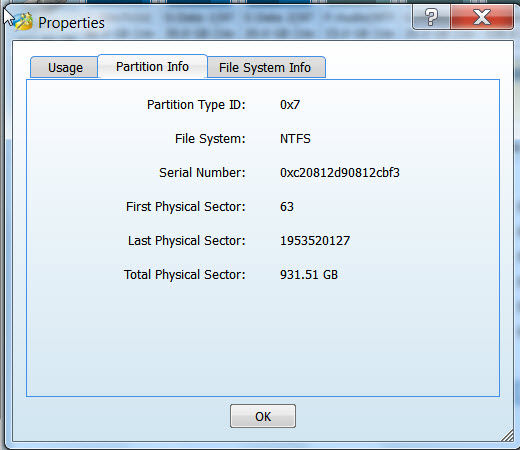
Last edited by jumanji; 07 Jan 2014 at 08:30. Reason: partition Info screenshot added
Snap of the disk management tool.
Attachment 300666
Is there another way in PW rebuilding the MBR than clicking on the disk and use the "Rebuild MBR" Button to the left? I already tried that (snap was in one of my last posts) and it had no positive result.
Is there another tools than PhotoRec, because my experience with it is that it only recovers the files and not the filenames. That is definitely better than nothing, but I dont want to rename everything.
Cloning the disk comes not in question for me, because I dont have another disk that is able to hold that amount of data.
After the surface test I will give Power Data Recovery a try. Just to see if it works.