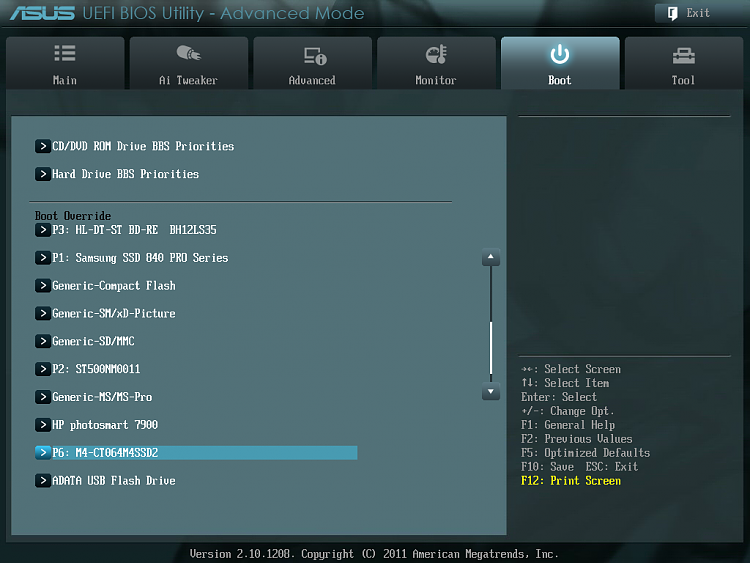New
#21
Thanks Bob. Does it clear that bar already by running onboard HP diagnostics twice from booting via ESC key. Everything checked out OK except the HD SMART error 303 Imminent Failure.
I guess something with mobo could have changed since during transport over here it's PSU stopped working. Any theories and could that affect mobo, if all precautions are taken during replacement?
I was going to boot Hitachi Drive Fitness CD test, then if necessary to get data back try Spinrite. But I won't use that HD beyond that since I was able to get a replacement new 160gb (they only use 30gb) Seagate SATA for $25 on Amazon.


 Quote
Quote