New
#1
x64 hardware reserved memory issue
Hey, everyone. I bought a Lenovo Z585 laptop (AMD dual graphics variant) last year for some light gaming while on vacation. It came with 1 4GB stick to which I promptly added another. The system properties showed that only 3.42GB of the installed 8 were usable. I started with the MSCONFIG maximum memory option, updated the bios, bought a new 2x4 kit of memory, even took it from it's preinstalled Win8 x64 to 7 pro x64 thinking maybe the factory installed OS was messed up (and I wasn't a fan of 8).
Lenovo support insists I have a 32 bit OS installed (disc, case and system properties dialogue say otherwise), the RAM is bad (all 4 sticks test fine in another machines and individually in this one) and that they can't touch it since it has a different OS on it than factory. Also, in my testing, I've found that it will boot with a single stick in one of the slots but not the other, no matter which one it is.
Any ideas? I'm fresh out.

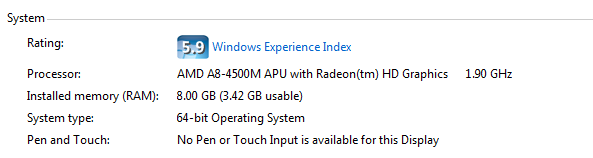
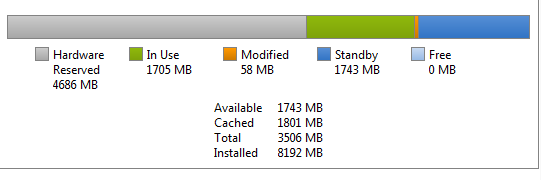

 Quote
Quote